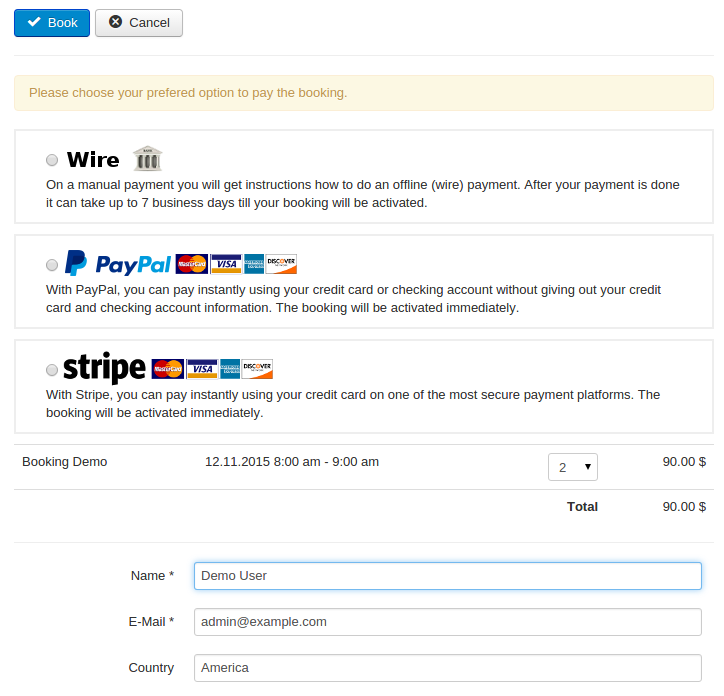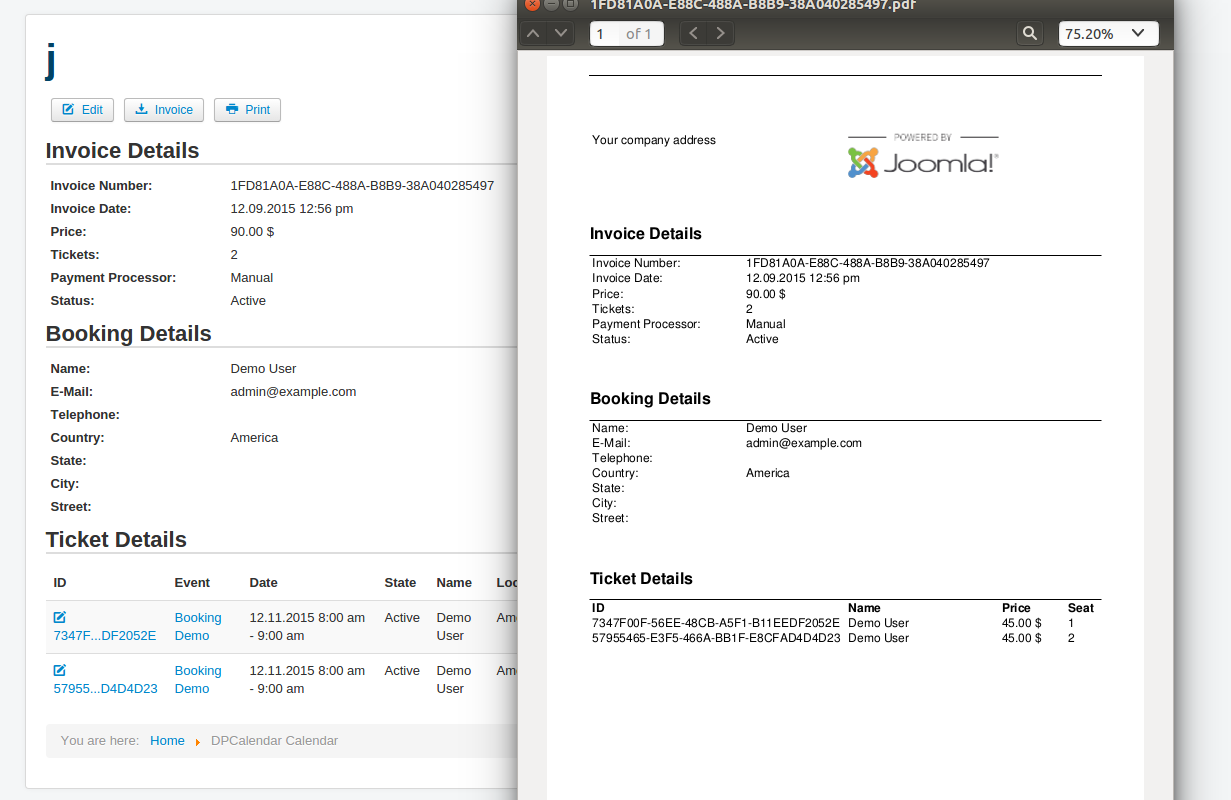One of the most requested feature for DPCalendar was a more enhanced ticketing workflow. In DPCalendar 5.3, we completely revamped the former attending functionality into a fully featured booking and ticketing workflow. Additionally we refactored the payment gateways to be based on Omnipay, which allows us to implement new payment gateways faster. With over 50 cases solved, working hundreds of hours on the next generation of DPCalendar, we are very proud to publish DPCalendar 5.3 to to the public! Read on about more information of the new features.
New booking and ticket system
If the user books now an event, a whole process is started to trigger payment gateways and create tickets. More notifications E-Mails (eg. to the author) are sent out with important information embedded into the mail content, the ticket is attached as PDF and the event can be imported from the mail into the mail app of the attendee. Multiple tickets can be booked and the prices are reflected directly on the booking mask.
To get a quick overview about the status of the tickets of an event, the author or the admins have a direct link to the tickets, where they can see who has paid and who not. If the author wants to invite some registered users and invite button allows to send out invitations to individual users or whole user groups. The booking is getting the state invited and the user has the possibility to decline or accept the invitation.
The ticketing system is made the way that also none registered users can book seats for events. This means that the contact to the attendee is almost lost after the booking is made. To turn your attendees into followers of your site, we implemented the concept of gradual engagement. This means that after the booking is done, DPCalendar is offering to create an account on your site, to turn the visitor into a user immediately.
Tickets and QR codes
After the booking is done and the tickets got paid (if needed), the attendee is getting access to the tickets itself. The attendee can change the address on the ticket and the reminder time before the event happens. Below the details a QR code is displayed. Is the ticket printed out, the guard on the event can scan it and if logged into the web site, the ticket will be marked as checked in. This means if a second visitor is coming with the same ticket, the entrance is not allowed. Additionally a ticket is getting a seat number to easily identify the place the ticket belongs to.
Invoices and new 2checkout payment gateway
If an event has a price set, then the visitor needs to do a payment. Payments are implemented through Joomla plugins which can be configured in the Joomla plug in manager. We supported till now manual (wire) payments, Paypal or Stripe for credit card payments. Additionally we implemented 2checkout as new payment gateway. The visitor will be redirected directly to the 2checkout site for safe payments. After the payment is done an invoice is sent to the attendee. On the new booking menu item, the user can download later the invoices again as PDF file if needed.
What comes next
This is only the beginning of a bigger change in the attending/booking feature of DPCalendar. In 2016 we have plans to introduce multiple prices per event, add more payment gateways and to introudce new views like a resource view. Stay tuned for more cool features to come!
Changelog
Beside that we fixed tons of minor bugs and did some small enhancements for a new experience for the Joomla calendar and event manager. The following list represents the full changelog of the new 5.3 version:
- [#75] Featured events in list and blog view
- [#505] Sending of invites to users or user groups
- [#576] Attending users list
- [#1006] List of bookings
- [#2650] Invoice and ticket to every attendee
- [#3007] More than one ticket per booking
- [#3083] Seat information per ticket
- [#3115] Ticket checking through QR code by the admin
- [#3122] 2Checkout payment gateway
- [#3123] Gradual engagement for public visitors
- [#1064] Attendee (Booking) Menu Item
- [#2322] Notification for subscriber
- [#2525] Change time interval
- [#2714] Unable to include multiple calendars
- [#2743] Event Attendance emails notifications to event poster only
- [#3055] Basic options tab set as hidden
- [#2924] Set week mode like in calendar view
- [#2931] Options for Event list blog
- [#2944] Xing share button
- [#2950] Event ID support in content plugin
- [#2978] Add parameter featured=1 for featured events in content plugin
- [#2979] Content plugin does not include moustache code for images
- [#2980] List menu item description truncate
- [#2981] Events lacking printing options
- [#2982] Klicking on images should open events detail page
- [#2988] List view configuration in Calendar
- [#2997] Multiple locations sort order
- [#3005] iCal sync: Allowed Memory Size Error
- [#3027] Adapt to front renderer class of DPFields
- [#3072] CSV export of attendees
- [#3076] Events disappearing after hoover
- [#3077] Filter bookings by event
- [#3103] Logical operators filter on external events like iCal
- [#3127] Open event in popup on map module and map menu item
- [#2961] CalDAV server doesn't work on FastCGI servers
- [#2945] List Blog images with captions not responsive
- [#2946] Download of outlook.ics for series events is wrong
- [#2952] Latest update breaks submenu calendars
- [#2956] Upcomming filter no results
- [#2960] Tag filter in backend not apply
- [#2972] Popup width too small on simple layout
- [#2984] Notification email does not work
- [#2985] Facebook share popup too small
- [#2986] Calendar cannot be synced via CalDAV
- [#2994] Map does not show event locations
- [#3009] Problem with the import of CalDAV Calendar
- [#3017] htaccess causes problems
- [#3043] Exchange events are not updating after changes on calendar
- [#3044] Facebook event publishing is not working with new apps
- [#3046] DP fields disappearing
- [#3094] Copying error
- [#3095] Pagination and colors in backend
- [#3134] Public attendances are filled with previous details
- [#3196] GCalendar plugin produces invalid error
- [#3006] Print list view
Kind regards
Allon Moritz aka laoneo
Founder of Digital Peak