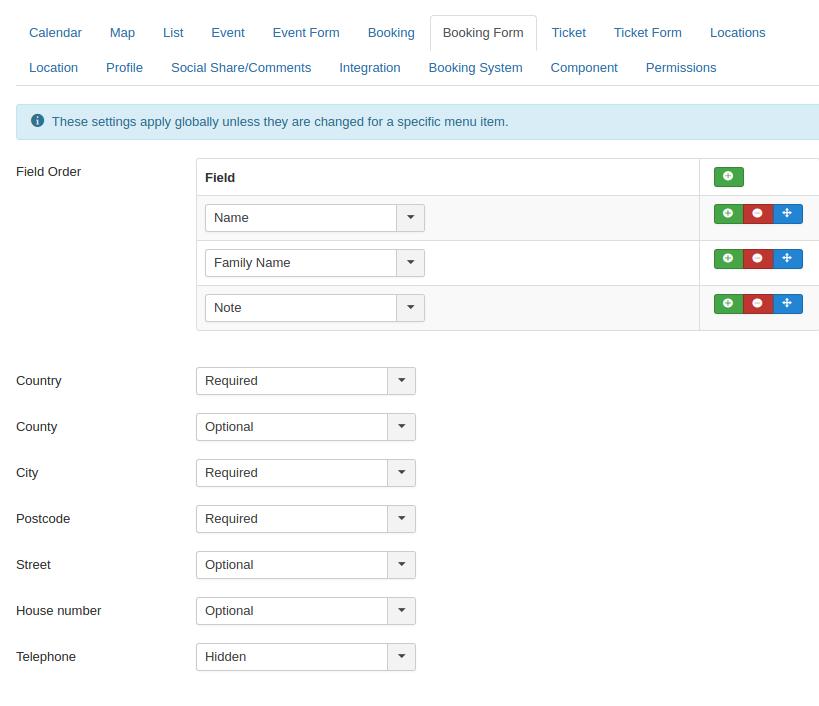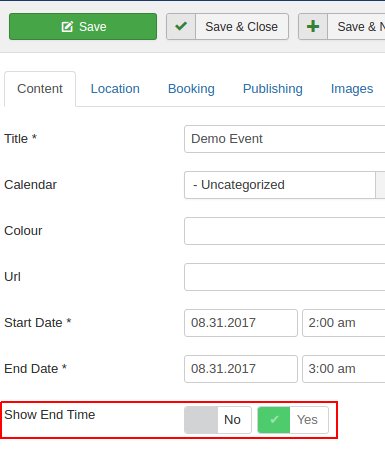3 months after DPCalendar 6.0 was shipped, which was the biggest version in the era of DPCalendar, we are proud to ship the next update with some amazing new features. Especially the booking system got tons of new options to adjust it to your needs. Additionally a long standing feature to disable the end date can now be defined on a per event level. Read on for detailed explanation of the main features.
3 months after DPCalendar 6.0 was shipped, which was the biggest version in the era of DPCalendar, we are proud to ship the next update with some amazing new features. Especially the booking system got tons of new options to adjust it to your needs. Additionally a long standing feature to disable the end date can now be defined on a per event level. Read on for detailed explanation of the main features.
New booking options
Our booking system had already a good amount of functionality and we see an increasing list of web sites, from small to big, which are using it extensively. Appetite comes with eating, so there was demand for more advanced features. And here we go.
Booking form
The order of the fields can be defined in the booking form, including the custom fields. The fields which are not defined in the order list will be appended automatically. Additionally you can define if the default fields should be required, optional or hidden in the booking form. The name and e-mail field can't be changed as they are required anyway.
Booking layout
The booking layout has similar options as the form. You can define which fields should be shown or not and in which order they should be displayed. Additionally we show the booking custom fields on more places like the confirmation mail or the bookings list.
Booking system
The booking system allows now fine tuning of the confirmation mails. You can define the body of the mail with the standard Joomla Wysiwyg editor, as default, a language string is used for multilanguage support. And you can define which mail should be sent out with which attachments. Also the invitation to register can be disabled for guest bookings.
Hide the events end time
Over the years, one of the most requesting feature was to have the possibility to hide the end time of an event. As this is a very difficult task, because DPCalendar offers CalDAV access with a built in server and ical export, an end time is always required. But at the same time we take the feedback of our customers very seriously, so we were looking for a way to support both worlds. There is now a new option when editing an event to hide the end time. You still have to fill an end time, but on DPCalendar in your Joomla site it will be then hidden.
Small improvements and bug fixes
Beside the great new features, we fixed some bugs and added many little goodies to DPCalendar to make your life as administrator easier and to offer your visitors a neat event experience. The following list represents the full changelog of the new 6.1 version:
- [#4078] Deaktivate parts of booking form
- [#4913] date-icons as option in list view
- [#5144] Option to not send ICS file in booking mails
- [#5145] Option to not send the invoice file in booking mails
- [#5146] Option to not send the ticket files in booking mails
- [#5147] Disable registration after booking for guests
- [#5150] Option for the booking mail body
- [#5151] Support custom fields in booking confirmation mail
- [#5162] Add options to hide the booking and ticket fields in the layouts
- [#5176] Make forms text fields full width
- [#5173] Show date before time on timed events
- [#5120] Add missing parameters from component from calendar view to mini module
- [#5127] Add parameter to not show the event end time
- [#5143] Default menu item for events in upcoming module
- [#5153] Change order of booking and ticket fields
- [#5157] Offer bookings link in event detail page
- [#5158] Show custom fields in bookings list
- [#5160] Hide ticket form fields
- [#5165] Option to disable the booking confirmation mails
- [#5174] Price label not displayed
- [#5096] Event link not generated correct on Jomsocial wall
- [#5116] Render back end views always with BS2
- [#5117] Compact mode spans every day till end of month
- [#5129] Email button does not open new window
- [#5133] Quick Create event form sets wrong date
- [#5136] Google Calendar: A location has the same alias on recurring events
- [#5148] Event and calendar link in map not correct
- [#5152] Editing a booking clears the custom fields
- [#5167] Link to calendar date option is not working
- [#5178] Map module search box overlaps on small module positions
How to upgrade?
We tested this version extensively, so you can be safe when upgrading. Just install the whole package from our download site or trough the Joomla update manager, DPCalendar will take care about the rest. As in respect to our backwards compatibility promise, there are no changes in this version which will break your existing layout overrides or require special attention from you.
BUT we recommend always to make a backup first and do the upgrade on a test clone of your production site to have no unexpected downtime. Also clearing the Joomla cache is a good advice when upgrading extensions in general, not just when upgrading the Joomla CMS.
Kind regards
Allon Moritz aka laoneo
Founder of Digital Peak