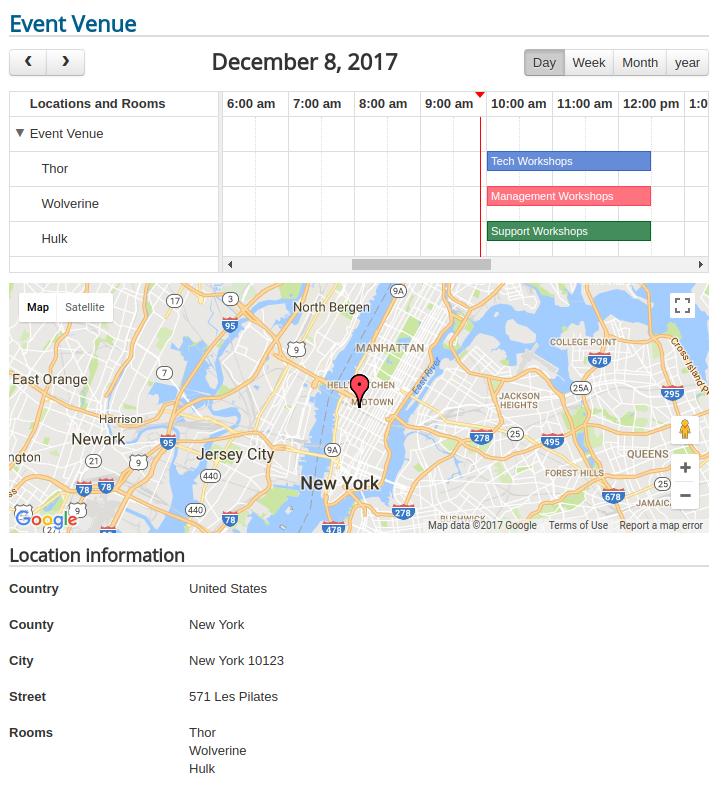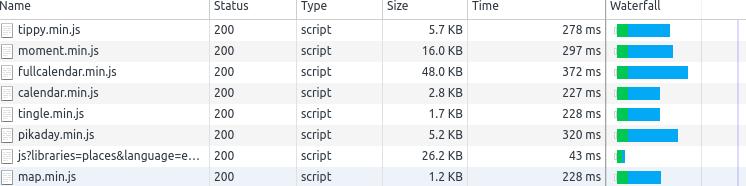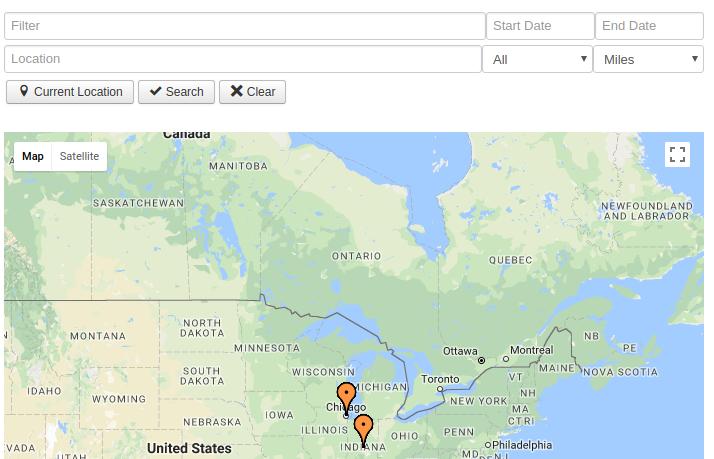Right before the end of year, we have a great present for you. DPCalendar 6.2 has arrived which comes with a lot of new features and better performance. The biggest new feature is the resource view for locations which allows all subscribers to show a horizontal resource view in the location details and list. Read on for detailed explanation of all the main features.
Resource view
Many DPCalendar users do use it as a resource management tool or as event calendar. A missing peace in their workflow was to have . It is now possible to define multiple rooms per location and assign events to these rooms, before you could only assign an event to a location. On the location detail page a new resource view is displayed which gives a detailed overview about the rooms and which events do happen in these rooms.
The events are loaded trough ajax to not block the page load and are rendered by a similar script as the main calendar view. The new view comes with four different pages:
- Day page
The day page shows the full day with hourly slots. - Week page
The week page shows the full week, where every day is shown as 24 (hours) slots. - Month page
The month page shows all days of the month, where each slot represents a day. - Year page
The year page shows all days of the year, where each slot represents a day, similar to the month view.
Of course you can control in the settings which view should be shown initially.
Faster page load
As fast pages are nowadays critical for the sccess of a web page, we made our hands dirty for you to improve the performance of DPCalendar. A lot of old JQuery based scripts got replaced by smaller plain vanilla libraries. This has the advantage that thy require less bandwidth, are faster executed and do not have any external dependency. For example we were completely rewriting the counter plugin and do have now a 600 Bytes script loaded with a tiny date library instead of a full blown jQuery related timepicker.
All the scripts are minified and loaded in defer mode, means they do not block the page rendering and are fetched during the rendering process of the browser and executed at the end. More stuff is done then in parallel.
We do not combine the scripts as HTTP/2 is supported by every major web server and it is faster to have many small scripts instead of a big one.
Overhaul of the list and map views
The list and map views got some tiny markup changes. But the biggest diffference are the new filter options. Beside the search feild, you can now define the date range and a location and radius to search events within. If the site visitor wants to search for events near him, then there is a new button which determines the current location and searches for close events.
Small improvements and bug fixes
Beside the great new features, we fixed some bugs and added many little goodies to DPCalendar to make your life as administrator easier and to offer your visitors a neat event experience. The following list represents the full changelog of the new 6.2 version:
- [#4791] ICAL Link - Goolge Calendar
- [#4939] Access to calendars through a OAuth token
- [#5193] New event with a new venue in one step
- [#5227] Resources view based on locations
- [#5284] More search options in the list and map view
- [#5297] Tags filter in modules
- [#5309] Multiple rooms per location
- [#5384] Customise event form view
- [#5409] Resource views for locations
- [#5414] Lighweight Datepicker
- [#5432] Manual payment plugin send information mail
- [#5281] Obfuscate passwords of external calendar systems
- [#5326] Upcoming and counter modules show/hide
- [#5367] Show image in SQL plugin
- [#5372] DPCalendar Map search consider live location lookup
- [#5373] SQL import events should use plain id for urls
- [#5427] Configurable resource default view
- [#5442] Lightweight tooltip library
- [#5443] Make counter native JS
- [#5447] Load JS files in defer mode to improve performance
- [#5448] Update iframeresizer lib and move to vanilla js
- [#5466] Move loader to it's own layout
- [#5469] Allow to disable the filters in the map module
- [#5332] Quickadd floats off the screen
- [#5404] Mini module clears system messages
- [#5410] Change event time in front end update missing
- [#5449] System messages are not shown full width on back end
- [#5458] Incorrect Ticket Limit For Users
- [#5464] Mini and main calendar not showing the list
How to upgrade?
We tested this version extensively, so you can be safe when upgrading. Just install the whole package from our download site or trough the Joomla update manager, DPCalendar will take care about the rest. We touched a lot of layout files because this new features had a big impact on them, so please double check your layout overrides!!
BUT we recommend always to make a backup first and do the upgrade on a test clone of your production site to have no unexpected downtime. Also clearing the Joomla cache is a good advice when upgrading extensions in general, not just when upgrading the Joomla CMS.
Kind regards
Allon Moritz aka laoneo
Founder of Digital Peak