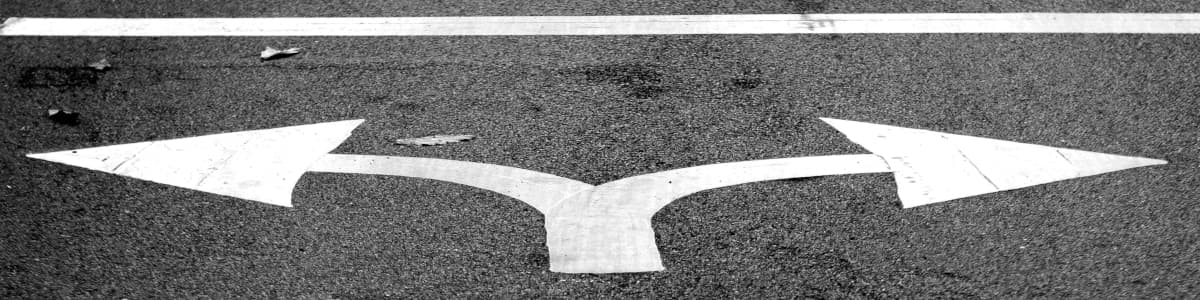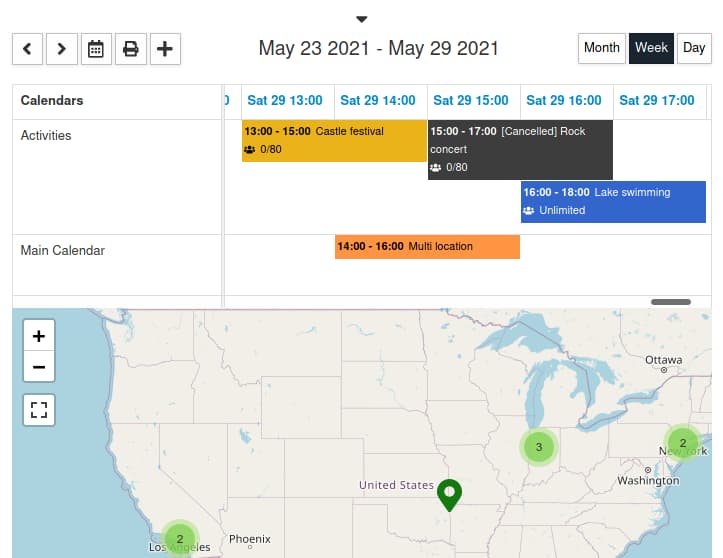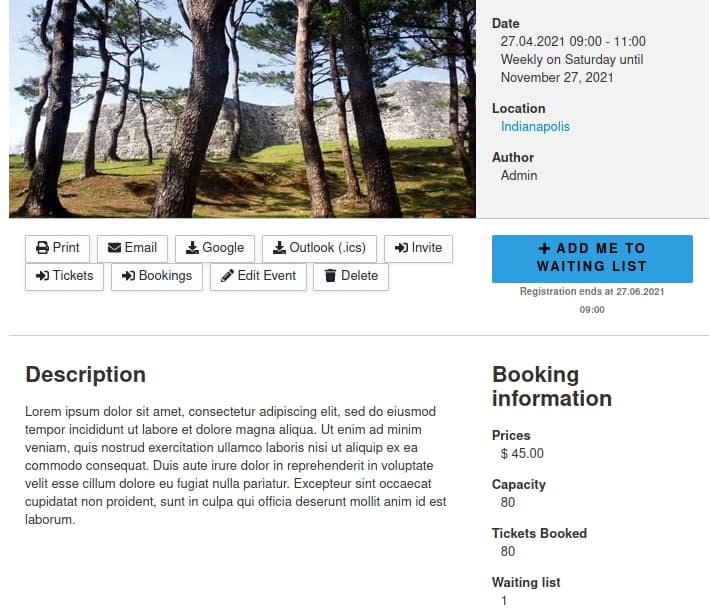A half year after the 8.0 major release, this here is the first minor release with some cool new features. The biggest ones are the timeline calendar view and the waiting list option for events. Read on for more information about DPCalendar 8.1.
We are constantly improving DPCalendar by publishing every 6 months a new minor release and every month a patch release. So here we go with some brand new features for our flag ship product. The most notable ones are the horizontal timeline menu item for calendars and the waiting list option when an event is booked out. Beside that we spiced DPCalendar up with some more small goodies like inline booking form.
Horizontal calendar timeline
For locations we have already a horizontal timeline panel. So it would be a logical next step to offer this nice clean and ajax powered view also for calendars. In a horizontal timeline you can view your events where the visitor can horizontally scroll in time. The interface is fluid and you got a perfect user experience even on small devices.
Full documentation can be found here. and when you want to check it out live, give our demo site a look.
Waiting list
Many people were asking for waiting list possibility as it is an essential feature of an event management extension. Proudly we can tell you that with DPCalendar 8.1 we finally have it as well. We didn't just do it with a new event state, instead of DPCalendar is intelligently able to determine if a booking should be added to the waiting list or not. This happens when an event is booked out. When a booking got cancelled, then the admin has the possibility to put a waiting list booking into an active, invited or confirmed state when it is a paid booking. The user got then informed and has to finish the booking like she/he would do when the event is not booked out.
Full documentation can be found here. and when you want to check it out live, give our demo site a look.
More options to adjust the booking process
We revamped the whole booking process in DPCalendar 8.0. We added more steps to make the it like a wizard. This was disruptive for existing long time users of DPCalendar. So we added new options to slim down the booking process, for free bookings you can just work with the ticket selection screen. The biggest change is definitely the option to have the booking form within the event details view. Basically it renders the event form view with the event details view, this was possible by the core architecture of the CMS itself.
Beside that it is now possible to have a default value for the booking information field, the cancel url is available in the notification mails and the ticket count is shown in the calendar. It is also not possible anymore to create multiple bookings on slow sites when the user clicks multiple times on the book button.
More small goodies
We are eager to improve DPCalendar on a regular basis to become the most intuitive calendar and event management extension for Joomla. Beside the big features we added some smaller ones you will like as well:
- UI cleanup like full width extcalendar fields or better color contrast for badges and labels
- Image captions are synced by ical
- IP to country lookup is now using iptoasn.com
- Jitsi is not asking to install the chrome extension
- Upcoming Events Module on Homepage does not pull event links to the correct menu item ID
- Improved geo coordinates on ical sync
- It's possible to hide the calendar field in the event form
Layout changes
Due the big changes in the booking process, it is very likely that your booking form and view overrides do not work anymore. Please check them and when needed, update them to the newest code to benefit from the new features of version 8.1.
Kind regards
Allon Moritz aka laoneo
Founder of Digital Peak