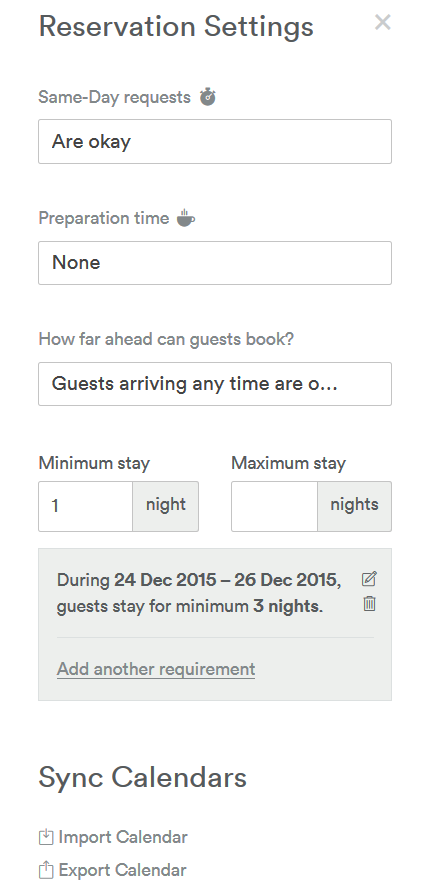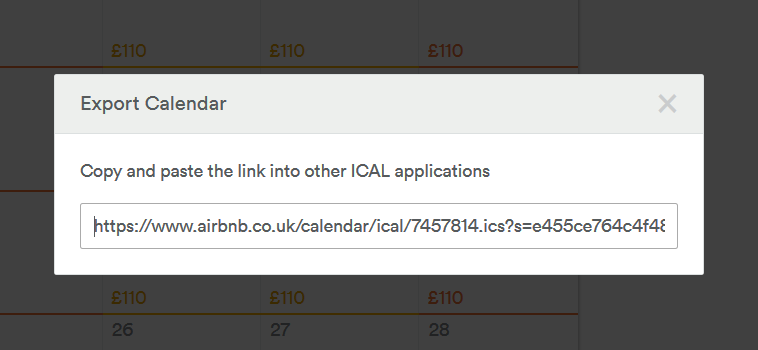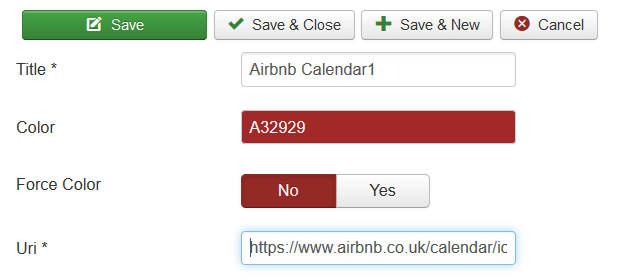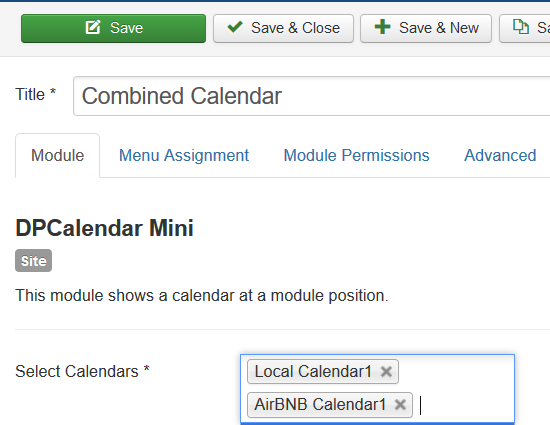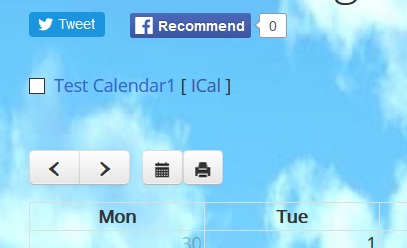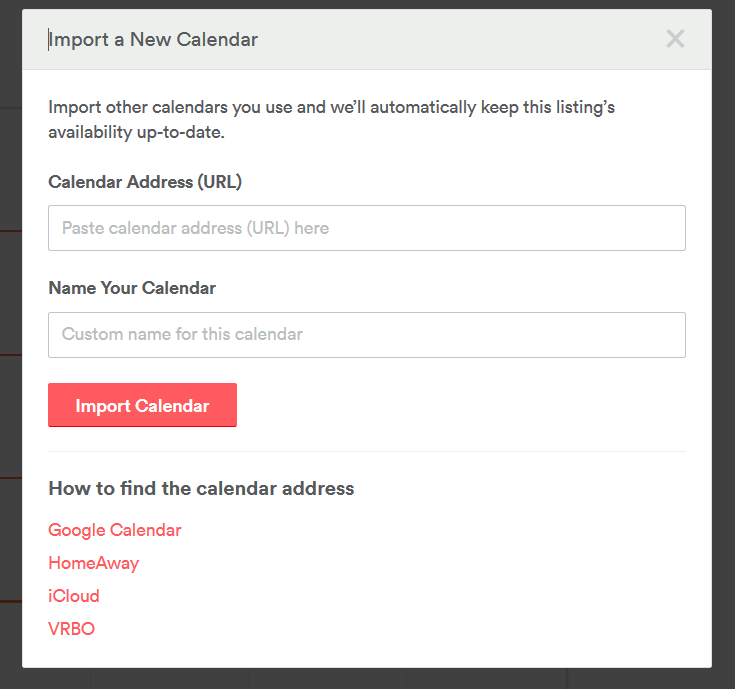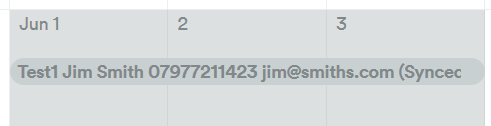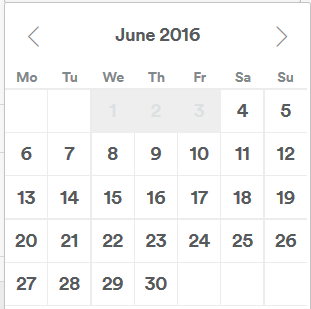This is a guest post blog from one of our DPCalendar users who wanted to integrate Airbnb into Joomla. It's a step by step tutorial how to connect these two systems using the iCal plugin available in the DPCalendar Standard version. With DPCalendar it is possible to present a single calendar view of a users holiday rental website with the popular Airbnb accommodation rental site, this article explains the steps involved in getting it up and running.
It is assumed at this point you have read and followed our instructions for getting started and have created your local calendar. It is also assumed you have a presence on the Airbnb website and have access to the user admin section. It is also worth understanding the different types of calendars is use, we will be using both a local native view and a subscribed view see here.
There are 2 steps involved in providing a single calendar view to both sites
- Exporting the Airbnb calendar to your jooma website, to be viewed within DPCalendar as a subscribed calendar.
- Exporting your DPCalendar to be replicated onto your Airbnb calendar.
Step 1, export from Airbnb to DPCalendar
After this step you will have a combined view of your DPCalendar calendar and Airbnb calendar within Joomla, which will refresh from Airbnb whenever a user loads your Joomla page. Lets assume we have setup our local DPCalendar and it has a title of "Local Calendar1" and we know how to create an event and for that event to be viewed on our site either by using a menu item or perhaps the mini module, what we now want to be able to do is to overlay that view with the content from the corresponding Airbnb calendar.
First we need to logon to our Airbnb admin area and take a copy of the Uri which we will need when we setup our Ical plugin.
- Logon to Airbnb with your admin userid.
- Click your name in the top-right corner.
- Select Manage Listings from the menu - which will take you to your Air BnB dashboard.
- Select Listings from the top menu - which will display all of your accommodation listings.
- Select the listing you need.
- Select Pricing & Availability in the listing sub-menu..
- Scroll down the Pricing & Availability page to the Calendar Sync section & click Export Calendar.
- You will then see a pop up (or extra field at the bottom of the page) with the URL of the Airbnb Calendar
You will then be provided with a Uri which you can now cut and paste into your Ical plugin settings.
Now we can go back to out Joomla site and open up the DPCalendar Ical plugin and proceed as follows.
- First ensure our plugin is enabled.
- Select New , name your Ical calendar and paste in your Uri copied from the Airbnb site above.
- Optionally change the colour of your calendar entries.
- When your ready Save & Close (both the Ical entry and the plugin)
We now have a link setup from the Joomla site to the Airbnb site, now we can add the calendar feed to our local calendar. In this example I'm using the mini calendar module, but the same applies using the menu item calendar display.
- Select the mini module item you want to use to display your combined calendars
- Give it a suitable title (Combined Calendar worked for me)
- In the field to Select Calendars you will be given the option to select 1 or more calendars to display in this module, these are represented as a single calendar view
- Select your local DPCalendar AND your Airbnb calendar
Step 2, export from DPCalendar to Airbnb
At this stage we now have a single view on our Joomla site of our local calendar AND the Airbnb calendar, the view of the Airbnb calendar will be refreshed when a user loads the page on our Joomla site, we now want to reflect any changes made to the DPCalendar back to the Airbnb calendar to complete the integration.
The steps to be performed are essentially the same steps as above, but instead of exporting from Airbnb, we now want to import.
First we need to obtain our DPCalendar Uri for our local native calendar, there are 2 options to find this:-
- If you are using a menu item to display the calendar, navigate to the menu entry and select Calendar Options Tab, ensure the option for Show Calendars is set to Yes and expand, now from the front end you will be shown the calendar name and an option to download its ICal file, at this point you can right click the ICal option and Copy Link Location, this is what we will need on the Airbnb site.
- Alternatively the Uri requird can be constructed as follows http://your-site-name-here.com/index.php?option=com_dpcalendar&task=ical.download&id=30 simply substitute your site name and the calendar id, which can be found in the back end DPCalendar Component and is the id of the native DPCalendar you want to export to Airbnb.
Now that we have our Uri, we can logon to our Airbnb admin area and copy the Uri into the calendar import setting.
- Logon to Airbnb with your admin userid.
- Click your name in the top-right corner.
- Select Your Listing from the menu, you will now be presented with all of your listings.
- For the listing you want to edit, click Manage Listing and Calendar.
- You will now be shown the calendar for that specific listing.
- Click Settings in the top-right corner of your calendar view.
- Under Sync Calendars, select Import calendar.
Simply paste your Uri into the Calendar Address (URL) field, give your Calendar a name e.g. DPCalendar1 and press the Import button, the Airbnb calendar will now synch with your Joomla site and continue to do so automatically every few hours.
An entry exported from DPCalendar will appear on the Airbnb admin view as shown.
Side notes
We now have a 2 way flow between our Joomla site and Airbnb, but there are some points worth remembering.
- We have simply subscribed to the Airbnb calendar, therefore we do NOT maintain any of the Airbnb data on our Joomla website.
- Airbnb has no concept of an event or a booking, therefore if you create an event in DPCalendar against the local calendar, this will be imported into Airbnb at the next cycle and will block the specific dates from the Airbnb calendar. This is regardless of whether you have made any corresponding booking within DPCalendar; therefore I suggest you only ever create an event when you make a booking within DPCalendar.
- The Ical plugin will cache the view of the Airbnb calendar for a number of seconds which can be modified in the plugin advanced options.
- The Airbnb calendar works on the basis that any day which does NOT have a rental price listed on the Airbnb calendar is considered to be blocked by the owner, and will export an entry for that day with the item description as "Not available" , therefore to avoid double entries. only block dates on the Airbnb calendar, and this will be reflected on your combined calendar view on your Joomla site. Similarly be creating an event/booking in DPCalendar this will be imported into Airbnb and mark the dates as blocked and unable to be booked.
- If you subsequently unpublish or delete an event from DPCalendar, this will be picked up by Airbnb at the next automatic sync and will unblock the entry in the Airbnb calendar