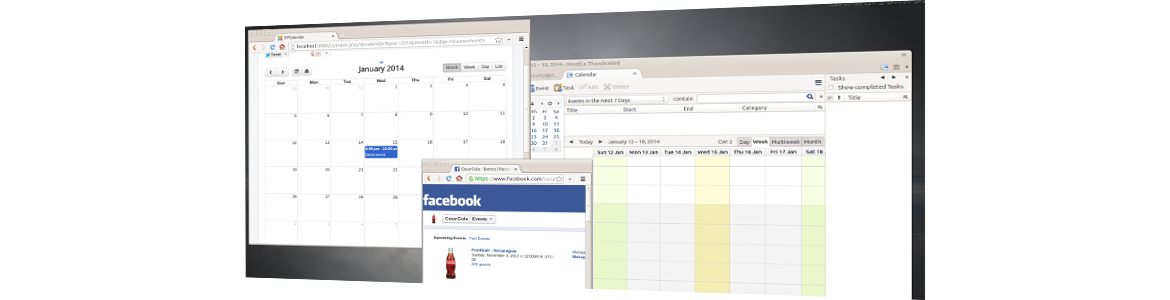 With our brand new DPCalendar version 3.3 we welcome your site visitors and let them to attend on your events. Reminders will be sent out to them when an event will happen that they will not miss the action. Beside that we introduced some more nice little adons which we will explain in more detail afterwards. But first we want to express some compatibility status about DPCalendar itself.
With our brand new DPCalendar version 3.3 we welcome your site visitors and let them to attend on your events. Reminders will be sent out to them when an event will happen that they will not miss the action. Beside that we introduced some more nice little adons which we will explain in more detail afterwards. But first we want to express some compatibility status about DPCalendar itself.
DPCalendar runs on Joomla 2.5 and 3.x and has the same look and feel on both versions. This means we use the same code on both branches. Joomla 2.5 contains no bootstrap library or the jQuery framework which DPCalendar contains as falback if they are not available. With that we can guarantee full responsiveness of DPCalendar and no version mismatch or missing features on Joomla 2.5.
Now lets dive into the new great features of DPCalendar the Joomla calendar of your choice.
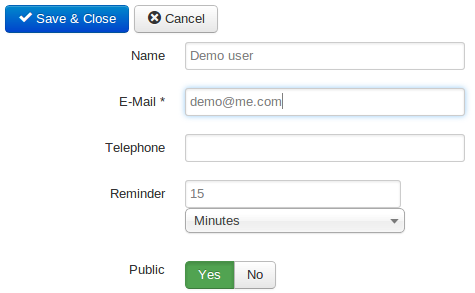 If the event has enough capacity the visitor can attend an event by providing his name and email address. Additionally he can define the time before the event starts when he want's to be notified per mail as reminder. You as user have to run a cron job every minute to check if reminders need to be sent out. If the event is a series event the visitor can specify if he/she wants to attend the whole series or only single events. The creator of the event has the option to directly attend the event on the edit form when a event is modified or created.
If the event has enough capacity the visitor can attend an event by providing his name and email address. Additionally he can define the time before the event starts when he want's to be notified per mail as reminder. You as user have to run a cron job every minute to check if reminders need to be sent out. If the event is a series event the visitor can specify if he/she wants to attend the whole series or only single events. The creator of the event has the option to directly attend the event on the edit form when a event is modified or created.
In the permission tab of the calendar the event belongs to the site administrator can define the rules which user groups can attend events. This means you have the possibility to let only a few chosen people to attend events.
Nowadays it became state of the art to have a Facebook page if you have a product, are a business or brand or an organisation. Facebook allows to create events on your fan page. But you want to let your web site visitors know about this events. DPCalendar allows not to include events up to 10 pages without a breeeze. Just provide your page id, app id and the secret to get access to the events in the DPCalendar Facebook plugin and we do the rest. The events will be integrated in DPCalendar as your ordinary events.
Of course your personal events from your Facebook account can still be integrated by the old way.
A big demand from web site administrators is to manage the Joomla calendars from DPCalendar from their preferred Calendar applications like Outlook, Thunderbird or iCal from Apple, even right from their smartphone or tablet is needed. Till now it was only possible to manage the personal calendars. But now you can manage the global DPCalendar calendars through CalDAV. In your CalDAV application you cal login with your Joomla credentials and as calendar url you can use an url with the following schema:
http(s)://{{joomla-site-url}}/components/com_dpcalendar/caldav.php/calendars/{{username}}/dp-{{calid}}
We improved the performance fro Firefox and Internet Explorer rendering. Beside that we are offering some new configuration options for the main calendar menu link and mini module. And last but not least we fixed some little bugs to deliver you a rock solid stable Joomla calendar extension suite.
In our next release we will focus on more flexibility in external calendar integration. This means you will be able to add unlimited external calendars from your desired event system. We try to implement two way sync on as many systems as possible when allowed.
It will also be possible to buy tickets to events through a payment processor to automate the event registration.
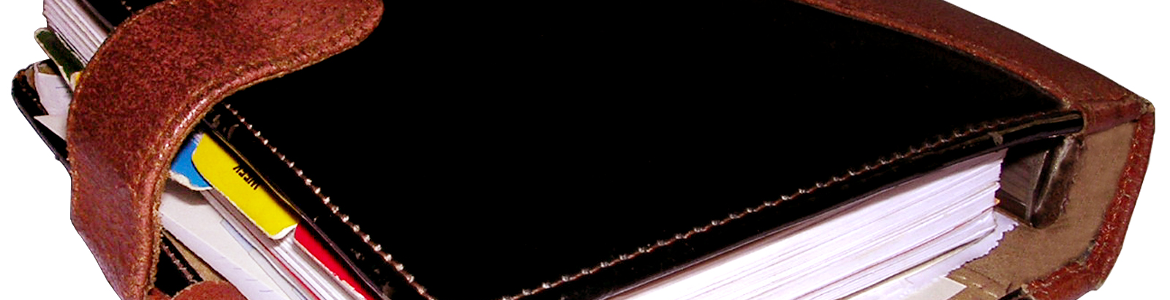 This post is a break from the usual Joomla!-based posts we usually put up here. As our primary extensions are based around Google Calendar, we thought it would be interesting to see how calendaring software came about – and how far they have come.
This post is a break from the usual Joomla!-based posts we usually put up here. As our primary extensions are based around Google Calendar, we thought it would be interesting to see how calendaring software came about – and how far they have come.
The earliest dedicated machines that kept track of people’s lives were electronic (or pocket) diaries and organisers. PCs and more powerful computers, of course, featured scheduling software which soon became full-fledged personal information managers (PIMs). Borland’s Sidekick, which dates way back to the 80s, for instance, was the PIM of choice for many businessmen. People even used UNIX (and UNIX-like) OSes’ cron event scheduler as a rough-and-ready PIM (provided you know what you’re doing, cron makes an awesome personal scheduler).
As software became more sophisticated, PIMs became part of larger OS and office suites, such as iCal (now Apple Calendar) for OS X fans and MS Exchange and Outlook for Windows users. While these are Internet-enabled desktop software, there are also Web-only event scheduling systems, including Google Calendar, Hotmail and ownCloud. Of course, these calendars form only part of an overall range of services.
Today, of course, event scheduling systems have reached a new level of sophistication with the widespread adoption of mobile devices such as smartphones, phablets and tablets. Thanks to mobile broadband and WiFi hotspots pervading everywhere throughout most cities, “Internet everywhere” is no longer just a daydream, and this has led to a level of interactivity and intimacy between man and machine that would have been absurd to consider merely 2 decades ago.
No longer do you have to remember important dates – if your contact has filled out his profile correctly on Facebook (or any other social media site you both share), chances are your mobile device (or even your email) will remind you when his birthday rolls around. Men can buy St. Valentine’s Day and anniversary gifts for their wives well in advance, also thanks to their trusty calendars. Did you make an impromptu business engagement with someone you bumped into by accident after work? Just record it in your phone, and let it sync to your office PC the next day.
There have, of course, been people who bemoan the encroaching of mobile devices into our most private spaces. You should remember these important dates yourself, and not rely on electronic crutches, so their argument goes. But the rich and powerful have always left the remembering to others – in the form of secretaries, PAs and managers – and the only difference is now, the facility is available to the masses as well – and how!
With all of these different PIMs to choose from, it’s not surprising for many people to use multiple calendars. A person may well be running Outlook in the workplace (connected to his office’s Exchange server), iCal on his personal MacBook Pro, while using Cozi as his family calendar and connected to Google Calendar on his Android smartphone. He may also have to deal with Facebook’s event system (which is not necessarily tied to any calendar). Tying all these disparate calendars and event systems together can be a complex undertaking.
Fortunately, most modern calendars and PIMs use the Internet to provide them most of their usefulness and power – and use a standardised method to sync (usually CalDAV or iCalendar). While they generally have the same sort of feature set, it’s still worth taking a look and seeing whether your event scheduling platform(s) of choice offer these functions or not:
Cross-platform compatibility
Import/Export facilities
Auto-Sync
Integration with other software/services
Note-taking & file attachments
Calendar sharing & security
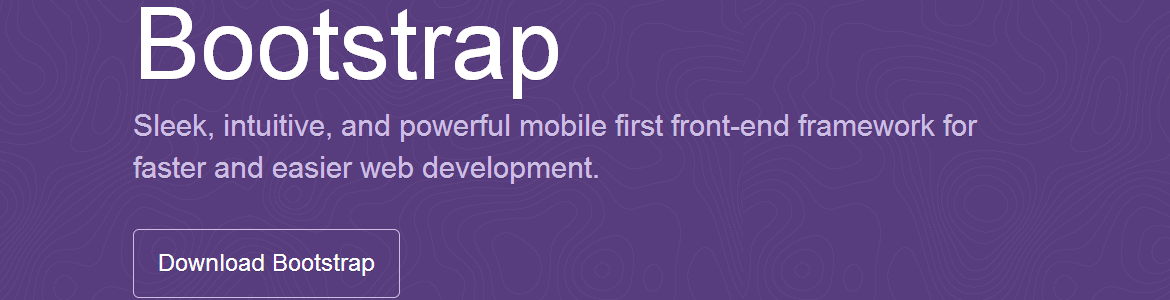 The latest release of Twitter’s Bootstrap framework (some 2 months back) has both great as well as troubling implications for web designers who are currently using Bootstrap 2 (including those who have switched over to Joomla! 3). While there is no need to switch over immediately, its new features and a new paradigm means that this will be an attractive option for many.
The latest release of Twitter’s Bootstrap framework (some 2 months back) has both great as well as troubling implications for web designers who are currently using Bootstrap 2 (including those who have switched over to Joomla! 3). While there is no need to switch over immediately, its new features and a new paradigm means that this will be an attractive option for many.
Not everyone will jump on the bandwagon, of course. Joomla’s core development team, for instance, has intimated that they will not be incorporating Bootstrap 3 until the next major version of Joomla (v4, in this case). This means that Bootstrap 2 will continue to be the primary framework used in Joomla’s core and its extensions until a year from now. But if you want to be on the bleeding edge, then do take these things into consideration:
A significant (and very extensive) remodeling of the framework means that Bootstrap 3 is optimised and designed in view of mobile devices that may have minimal screen size and a portrait orientation by default. Bootstrap 3, in fact, has RWD in mind all throughout (but its developers understand that not every website should be responsive, and they do allow you to turn it off), and has changed its grid system to suit. In effect, this means that they expect Web developers to design their sites on phone screen resolutions, then make sure they work well when moving to higher resolutions. If you have been designing for desktop resolutions, and then testing for mobile devices, this is a change of paradigm you will have to get used to.
Simply dropping the new version of Bootstrap into your existing website could cause you a world of hurt. Almost everything has been redesigned and – more importantly – renamed. While there are ways of auto-updating your website from Bootstrap 2 to 3, it is a non-trivial task, and you would be best off checking manually that everything went smoothly.
Unlike proprietary software which has incredible support lifecycles (Microsoft, for instance, has supported Windows XP for a staggering 12 years), FOSS does not (and cannot) sustain such a business model, and is likely to have support lifecycles measured in months. In light of this, Twitter’s decision to drop support & continued development for Bootstrap 2 is understandable. The documentation is still on their website, and obviously expertise in Bootstrap 2 is not going away soon. Official support is not critical for something rarely subject to security vulnerabilities – but it is something to keep in mind.
For most people, this is probably not an issue. But if you do have a substantial number of users still using IE7 and/or Firefox 3.x, either stick with Bootstrap 2, or ask them to upgrade. Globally, the total number of people still surfing with both browsers combined is less than 2%, which is probably why Twitter decided they could drop support.
Progress is inevitable, and by 2015, assuming Twitter hasn’t come up with Bootstrap 4 or 5, we should see widespread adoption of this very popular framework. If you are building a website based on Bootstrap 3 right now, you should take full advantage of its greater ease and versatility. Otherwise, you may want to hold off for a year or so.
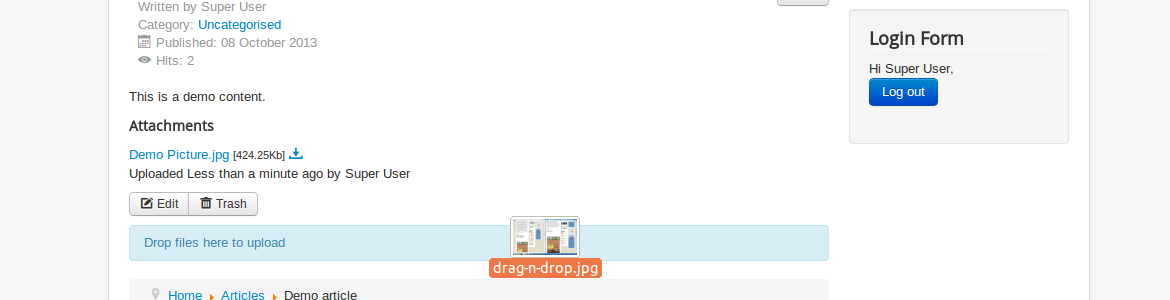
We have been on a roll these past few weeks! First was our DPSlider extension, and our case management tool (which, incidentally, is why we may not have been as quick to respond to support issues as we have been), and now I would like to introduce to you our latest free extension: DPAttachments. DPAttachments is a simple but very powerful attachment extension suite, which seamlessly integrates file attachments into articles (or any other component which triggers the onContentAfterDisplay event).
DPAttachments integrates automatically with the following extensions:
Content Articles
DPCases
DPCalendar Events
And many more ....
Just drag and drop files into the article area, and the attachment will be generated automatically. If the file can be viewed in the browser, a preview mode is available, and download tracking comes out-of-the-box as standard.
There are plenty of use cases for this extension; I’m sure you will have your own, but here are a few (just to get your creative juices flowing):
Menus and business card attachments when food blogging
Flyers, brochures and coupons or vouchers when promoting a new product
Videos for HOWTO articles (as opposed to using YouTube to stream)
Screenshots for reporting support issues
If you have any other ideas, send them along to us!
On a technical note, DPAttachments attaches files to Joomla items like articles and inherits it's ACL settings. This means that you can use this extension without worrying who can manage attachments on a new place. The attachments are stored locally on your website, and the Joomla site administrator can remove them if space constraint issues crop up.
If you want to integrate DPAttachments into your own component, do read the developer guide at http://joomla.digital-peak.com – it only takes two lines of code, and you extension does support attachments.
DPAttachments is in its early stages and a preview release can be downloaded by our active DPCalendar subscribers from our download portal. After further testing and feedback from you, we will then make it available for free to the public. This is a big THANK YOU for your support all over the years for Digital Peak!!
We do plan to have additional features built into it, and be reassured that we will constantly (and vigorously!) be auditing our code to ensure the highest compatibility standard with the Joomla codebase, along with the new features. Please keep in mind that DPAttachments runs on Joomla 3.1 or higher only.
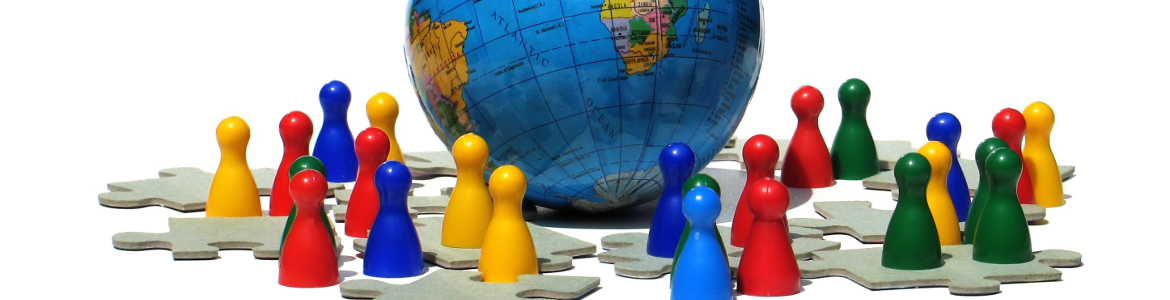 It’s no surprise to anyone that Joomla has a commanding hold on the marketplace. It has a robust, multi-platform ecosystem of hosting companies, consultants, developers and other ancillary support resources for those who develop websites on Joomla. Since 2005, Joomla has gone forwards 3 major versions, added support for Responsive Web Design, spawned thousands of extensions and with the forthcoming native support of structured data, remains ahead of its time.
It’s no surprise to anyone that Joomla has a commanding hold on the marketplace. It has a robust, multi-platform ecosystem of hosting companies, consultants, developers and other ancillary support resources for those who develop websites on Joomla. Since 2005, Joomla has gone forwards 3 major versions, added support for Responsive Web Design, spawned thousands of extensions and with the forthcoming native support of structured data, remains ahead of its time.
But Joomla started out as a fork of Mambo, a previously open-source (and now mostly-dead) Content Management System (CMS). A short read through of the history behind this fork can send chills down any developer’s spine. Could the same thing happen to Joomla, and if so, what happens then? The questions which arise do not have much to do with Joomla as a technical achievement, and everything to do with Joomla as a product supported by fallible human beings. So, let’s take a look at who’s behind Joomla, and whether you need to worry about its future.
In the real world, Joomla can be considered to be represented by two groups of people; its administrators, and its programmers. Joomla’s Leadership Team together is made up of both administrators and programmers, and they work closely together to ensure that the spirit of Joomla is carried out both in its daily operations, as well as in its project development.
The day-to-day administration of Joomla (and its assets) is handled by a non-profit organisation incorporated in the USA called Open Source Matters (OSM). Amongst other things, the volunteers in OSM largely handle the financial aspects (keeping Joomla well-funded and paying the bills), legal issues (sign contracts & other legal documentation, watch out for copyright/trademark infringements) and regulatory affairs (a matter of internal corporate governance). Oh, and they maintain Joomla’s various assets (such as the Internet domains). Most of the OSM Board also contribute to Joomla in other ways.
Joomla’s core programmers, on the other hand, concentrate on the software development and user experience aspects of the Joomla platform. These, too, are volunteers, and functionally separated into 2 groups; the Production Working Group (which handles code, language and documentation) and the Community Working Group (which handles the people populating the Joomla ecosystem and the communications between these various stakeholders with Joomla). Each working group has its own specialised teams specifically in charge of various key aspects of their responsibilities (e.g. Production has the Joomla Bug Squad, which identifies and fixes Joomla bugs, while Community has the Joomla User Groups Team, which supports the various Joomla User Groups).
When Joomla was initially set up, its key personnel came from Mambo, and their intention was to ensure that Joomla would not have to face the same issues that Mambo did. Hence, they spent a great deal of time crafting their mission and vision statements, as well as determine the necessary processes by which OSM remains accountable to what Joomla stands for, and true to its values.
But why only take them at their word? As the saying goes, trust… but verify. Hold them accountable for whatever they say, and make sure that they carry out their intentions in what they do. Open source does matter, and by keeping a close eye on them, you do your part in ensuring that Joomla will remain a premier open source CMS of choice for the foreseeable future to come.