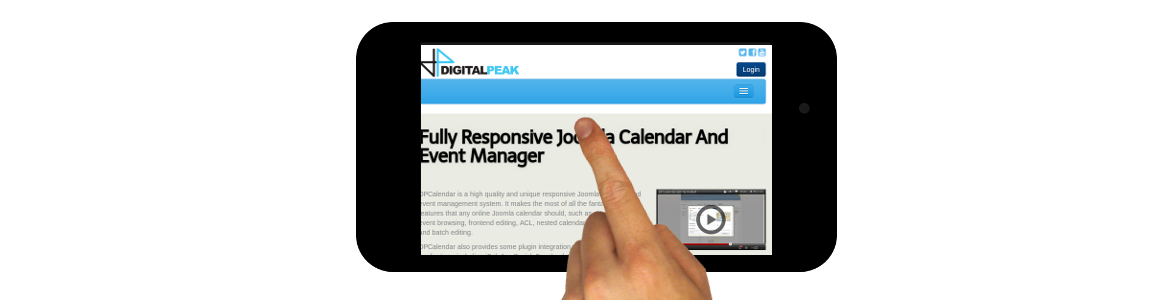 I thought I would take the opportunity to announce (and introduce you to) DPSlider, our newest free extension for the Joomla! CMS. DPSlider is a content slider module that provides you with a responsive, touch-enabled page section through which multiple (up to 10) ‘sub-pages’, or slides, of content can be displayed in a slideshow fashion. Each separate slide can be swiped/dragged left or right to display the next slide (we have enabled wraparound so the last slide will wrap to the first and vice versa), or you can click on any individual slide on the position indicator to directly display the contents on that slide.
I thought I would take the opportunity to announce (and introduce you to) DPSlider, our newest free extension for the Joomla! CMS. DPSlider is a content slider module that provides you with a responsive, touch-enabled page section through which multiple (up to 10) ‘sub-pages’, or slides, of content can be displayed in a slideshow fashion. Each separate slide can be swiped/dragged left or right to display the next slide (we have enabled wraparound so the last slide will wrap to the first and vice versa), or you can click on any individual slide on the position indicator to directly display the contents on that slide.
You can use DPSlider for various purposes; as we have used it on our DPCalendar product page for explaining its (DPCalendar’s, that is) individual benefits, in a photo gallery to ‘flip’ through different pictures, or as a drop-in streamlined (yet still surprisingly powerful) replacement for SlideShare or other presentation slide deck viewers. Or think up your own use; you’re limited only by your imagination.
DPSlider is still in its early days yet, so documentation is somewhat sparse on our site, and of course, there are a number of features we plan to add over the course of its development. However, as it is now, it is 100% usable and will add some fun (and functionality) to any existing Joomla-powered website. So do keep a watch out for new cool things we might do later (e.g. more slide transition effects, higher number of slides supported, autoplay option, 3D, that sort of thing), but in the meantime, this is a lightweight alternative to the other slider extensions you may have seen.
Here is our listing in the Joomla Extensions Directory, and have a look at our documentation on our own website. See how it works on our DPCalendar web page. You can get a copy of the source code from our code repository on Github and play around with it a bit, or even fork it and create some pull requests. I highly encourage you to try it out, and do let us know what you think about it. Who knows, the next revision might have your ideas in it!
This Joomla module is free of charge and can be downloaded withou registration and can be used without any limitation. That's a thank you to the Joomla community!
Mad props go out to iDangero.us, and especially their Swiper slider, which is where we, er, “swiped” and adapted some of the code (thanks, guys!).
 Since many years we have used a forum to interact with our customers. To handle the cases efficient, we at Digital peak decided that we need a more profesional solution. After testing out many solutions from trackers to project management tools we decided to create our own one. This was the birth of DPCases a professional case management tool where you can
Since many years we have used a forum to interact with our customers. To handle the cases efficient, we at Digital peak decided that we need a more profesional solution. After testing out many solutions from trackers to project management tools we decided to create our own one. This was the birth of DPCases a professional case management tool where you can
We launched it today. At the same time we made the forum readonly and closed our ticket tool. We know it is a new direction we are heading to and it wont be without trouble at the beginning, but we are sure it will be the right choice. If you encounter any issue let us know by opening a case :-). Every case should be filled with as much information as possible and comments should be done carefully. Our target is to create a powerfull knowledge base for our customers.
We hope you are happy with our new too and excited as we arel!!
 Deciding to use the Joomla Content Management System (CMS) to host your website may have you wondering how much support or extensibility Joomla offers – yes, it’s the cat’s whiskers and the bee’s knees, but if you ran into problems, or wanted additional utility beyond what came in the box (so to speak), what are your options? This article quickly runs through and exposes the comprehensive nature of the global Joomla ecosystem, and the richness of your options when deploying it.
Deciding to use the Joomla Content Management System (CMS) to host your website may have you wondering how much support or extensibility Joomla offers – yes, it’s the cat’s whiskers and the bee’s knees, but if you ran into problems, or wanted additional utility beyond what came in the box (so to speak), what are your options? This article quickly runs through and exposes the comprehensive nature of the global Joomla ecosystem, and the richness of your options when deploying it.
While it probably is best to run Joomla on LAMP (GNU/Linux OS, Apache Web server, MySQL DBMS, PHP) architectures, Joomla runs equally well on WAMP (W stands for Microsoft Windows), WIMP (I stands for Microsoft’s Internet Information Services Web server), and even on Apple’s OS X (with some help from MAMP/XAMPP or a lot of elbow grease)! You can also use BSD – the possibilities are literally endless. Just to prove the point, BitNami is a company that offers 1-click installers which will take you from a base-OS install to a fully-operational Joomla platform, whether on your own machines, or on virtual machines (VMs), or even in the cloud.
Just as you have a wide range of computing platforms that you can install Joomla on, you have a similar plethora of choices if you decide to outsource your Web hosting, no matter where in the world you are. Good Web hosting companies now support multiple OS platforms and scripting languages, and a large number of them will even feature auto-installing the CMS of your choice (Joomla amongst them). Some of the better hosts will additionally provide you with support on working with Joomla. So whether you are in Australia, New Zealand, Germany, the UK, USA, Canada, China, Malaysia, Kenya, South Africa, Panama or Argentina, there is a local Web hosting provider (and then some) ready to get yo rel="nofollow" target="_blank"ur Joomla-powered site up and keep it running smoothly.
Joomla is incredibly powerful and infinitely extensible – but that very flexibility can also lead to many people thinking that complex = complicated. For such people, there are innumerable consultants that deal with every aspect of deploying Joomla –whether it be in installing, securing, using, extending or designing Joomla and Joomla-powered websites, these consultants will get it done.
By far the most attractive part of Joomla lies in the power of its extensibility. Through the installation of various extensions both free and paid, you can get Joomla to do almost whatever you need. Do you need to use both WordPress and Joomla together? There’s an extension that runs WordPress within Joomla. How about connecting Joomla and Google’s services together? Extensions that do that include our own GCalendar and GCalendar Action Pack. Extensions exist to integrate cloud storage (such as SkyDrive, Dropbox, Box.net and others) into your website. You can make an all-singing, all-dancing Joomla-powered website by installing media-playing extensions. There are extensions providing email, forum, chat, even video conferencing functionality to your website.
Joomla has a rich user and developer base, with a large support structure. Take a good look around you – you’re sure to find exactly what you need.
 In a previous post on Responsive Web Design (RWD), I outlined the use of Bootstrap in Joomla 3.x to implement RWD. In this post, we will take a more detailed look at Bootstrap, how it fits into the Joomla! CMS ecosystem, and how you can best take advantage of the new integration between the two.
In a previous post on Responsive Web Design (RWD), I outlined the use of Bootstrap in Joomla 3.x to implement RWD. In this post, we will take a more detailed look at Bootstrap, how it fits into the Joomla! CMS ecosystem, and how you can best take advantage of the new integration between the two.
So, to begin, we need to ask ourselves this fundamental question: What is Bootstrap? Simply stated, Bootstrap is an open-source HTML, CSS and (somewhat optionally) JavaScript UI framework created by Twitter (and incidentally, hosted on GitHub, in the same way that Joomla itself is). As the Twitter team explains in that initial introductory post, they created Bootstrap to provide internal web application developers a toolkit with which to build consistent interfaces. Bootstrap has since become one of the most popular Web UI frameworks in use today. What makes Bootstrap especially relevant for Joomla is that in v2, Bootstrap began supporting RWD.
Because of Joomla’s commitment to RWD, when it came to building Joomla 3.x, its developers looked for the path of least resistance; a UI framework that already worked well with Joomla and provided a way to make UI consistent across all of Joomla, while allowing the developers to customise it to fit Joomla’s specific needs. That framework is Bootstrap, and the decision was a no-brainer (this does not mean that Joomla’s developers aren’t already planning for the next great thing in UI).
One of the good things about using such a popular UI framework, with backing from an organisation like Twitter, is that Bootstrap is relatively well-documented and worked on by many people, who have shared their experiences online – not to mention Bootstrap’s own official documentation. Joomla, too, has a healthy and active user forum, so resources on getting Bootstrap and Joomla working together are readily available online (as my research indicates, simply searching for Joomla and Bootstrap together already gives you thousands of search results on Joomla’s official site alone).
Of course, some of those thousands of results are frustrated cries of help from people whose attempts to migrate their websites into using Joomla 3.x and Bootstrap have run into roadblocks. This is by no means a walk in the park, and has to be approached on a case-by-case basis. However, there are some very broad rules of thumb I can share, which can hopefully narrow down your options (although you should still investigate your own situation thoroughly).
The easiest migration path is for the person who started out by already using Joomla! 3.x (or who is migrating websites off another CMS/static design tool such as Dreamweaver). All you need to do is use a Joomla 3.x responsive template based on Bootstrap, ensure the rest of your extensions are Bootstrap-ready (and I take the opportunity to note that all of our extensions GCalendar, GCalendar Action Pack and DPCalendar have recently been refactored to take advantage of Bootstrap, so they’re RWD-capable), and you’re done!
What about the person who’s using an older version of Joomla with older extensions that have no (and will never have any) interactions with Bootstrap whatsoever? What should you do about making your current Joomla installation work with Bootstrap? Well, you should forget about it.
No, seriously. Just forget about it.
It would be far, far easier to create a new Joomla 3.x installation, start with a new responsive template, add responsive extensions that provide the desired existing functionality to your website (and in the process, perhaps look very hard at your existing web design) and port your site content across. You may even find that Joomla 3.x out-of-the-box can provide you all you need to deploy your site!
The true heart-breaking work is reserved for the poor Joomla website developer who’s using Joomla 2.x with Bootstrap, and (some of) whose templates and extensions also use Bootstrap. After all, it is so tempting to try and do an in-place upgrade – you’re already using Bootstrap, so how hard can it be? As it turns out, if you’re also using Joomla’s older MooTools framework (and chances are you have been), it’snotsoverysimple. This is where the case-by-case basis really applies, and you should consider whether the ‘nuke-n-pave’ solution as outlined above might not after all prove to be the less painful option.
Regardless of your decisions, Joomla 3.x has already deployed Bootstrap everywhere, and especially in its administrative backend UI, so this might be the right time for you to poke around and learn the Bootstrap ropes.
 When speaking of the top free and/or open-source Content Management Systems (CMSs), two names (amongst others) that inevitably come to mind are WordPress (WP) and Joomla. While most people would associate WP with blogging and Joomla with standard websites, both CMS platforms are based on PHP, capable of building any kind of site desired, have a thriving and large user base (WP has ~28% market share, while Joomla is used by some of the largest multinational conglomerates) as well as a large and thriving developer base (thousands of add-ons for both).
When speaking of the top free and/or open-source Content Management Systems (CMSs), two names (amongst others) that inevitably come to mind are WordPress (WP) and Joomla. While most people would associate WP with blogging and Joomla with standard websites, both CMS platforms are based on PHP, capable of building any kind of site desired, have a thriving and large user base (WP has ~28% market share, while Joomla is used by some of the largest multinational conglomerates) as well as a large and thriving developer base (thousands of add-ons for both).
It’s come to the point when you can integrate WP and Joomla to serve up different sections of the same website – or seamlessly transfer from one CMS to the other. But even though both WP and Joomla are very similar in utility and functionality for end users, for add-on developers the two platforms could not be more different – and that difference is what this post seeks to establish.
WP has a fairly simple separation between the 2 kinds of add-ons it recognises; namely, Plugins for content, and Themes for presentation. There is a level of overlap between the two (Themes can include function.php that acts as a plugin and Plugins can influence how content is presented), but by and large, Plugins are Plugins, Themes are Themes, and are independent of each other.
In contrast, while individual Joomla extension types are clearly distinguished from each other (as explained below), a particular feature addition may have its functionality split up between various types of extensions, and extension packages give you the functionality of any number and types of related extensions in one easy-to-install unit.
Aside from WP’s Core system, Plugins do everything there is to do with content management and manipulation. WP defines them as tools to extend the functionality of WP. There is a subset of Plugins called Widgets (which are more or less equivalent to Joomla’s Modules) – but they are Plugins nonetheless. As such, a Plugin can be as simple as a file uploader or as complex as an entire file management or e-commerce system.
Joomla extensions, on the other hand, are clearly separated by function, purpose and scope. All Joomla extensions are one of a few defined types (component, module, plugin or template); there is no generic ‘extension’ that does not also fall into some subset.
In fact, WP plugins are exceedingly free-form. Want it class-based? No problem. Don’t care for classes? You can write a classic procedural Plugin instead. Want to set up MVC? Sure – in fact, there are already Plugins there that set it up for you. Don’t care for architectural patterns? Don’t need them. Want to write a Plugin that doesn’t use any WordPress APIs at all? Well… you could, although you might not like the overall experience much, and it’s highly discouraged.
You will have noticed at this stage that the difference is not so much in what Joomla extensions do vs. what WP plugins do, as it is the different approaches that WP and Joomla take towards the whole ‘content management’ issue. And it shows right where you’d expect it to, in the way you extend the core framework of both.