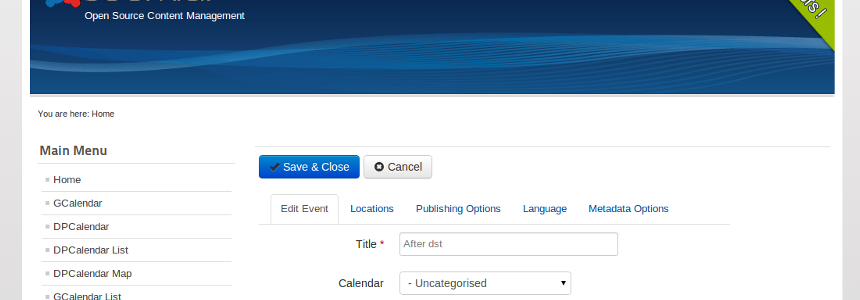 Since Joomla 3 is bootstrap from Twitter an essential library to build responsive web sites. But what happens with your extension when you want it to be responsible on Joomla 2.5 too? Here at Digital Peak we have one install package per extension which installs in Joomla 2.5 and 3. The challenge was to backport bootstrap to Joomla 2.5 the way that it will not interfere with the template and wreck up your web site. We came up with the following solution. We created a modified version of bootstrap which adds it's styles only to elements within a certain container with a special class on Joomla 2.5.
Since Joomla 3 is bootstrap from Twitter an essential library to build responsive web sites. But what happens with your extension when you want it to be responsible on Joomla 2.5 too? Here at Digital Peak we have one install package per extension which installs in Joomla 2.5 and 3. The challenge was to backport bootstrap to Joomla 2.5 the way that it will not interfere with the template and wreck up your web site. We came up with the following solution. We created a modified version of bootstrap which adds it's styles only to elements within a certain container with a special class on Joomla 2.5.
To install the less compiler on your Ubuntu machine execute the following commands.
$ cd /tmp
$ apt-get install git-core curl build-essential openssl libssl-dev
$ git clone https://github.com/joyent/node.git
$ cd node/
$ make
$ make install
$ node -v // should show you the node version like v0.11.2-pre
$ wget https://npmjs.org/install.sh
$ sh install.sh
$ npm -v // should show you something like 1.2.18
$ npm install less
Download the most recent version of bootstrap from here and extract it on your Ubuntu machine (for example to /tmp).
$ cd /tmp
$ wget https://github.com/twitter/bootstrap/archive/v2.3.2.zip
$ unzip v2.3.2.zip
$ cd /tmp/node
$ cp -R /tmp/bootstrap-2.3.2/less/ .
Now create a file with the following content in the folder /tmp/node with the name demo.less.
.my-bootstrap-container {
@import "less/bootstrap.less";
@import "less/responsive.less";
}
WIth one command you can create your custom bootstrap version.
$ node_modules/less/bin/lessc demo.less -x > demo.css
You can also grab the minified version from here and search for .dp-container and replace it with .my-bootstrap-container.
Now you can include your demo.css file into your extension. What you can do in the default.php (or how your layout name is)
$j = new JVersion();
if substr($j->RELEASE, 0, 3) == '2.5) {
JFactory::getDocument()->addStyleSheet(JURI::root().'components/com_demo/libraries/bootstrap/css/bootstrap.min.css');
JFactory::getDocument()->addStyleSheet(JURI::root().'components/com_demo/libraries/bootstrap/js/bootstrap.min.js'); } else {
JHtml::_('bootstrap.framework');
}
The HTML of your output has to be wrapped in the new container div
<div class="my-bootstrap-container">
<div class="row">
<div class="dp-grid__col-4">...</div>
<div class="dp-grid__col-8">...</div>
</div>
</div>
We are using it on GCalendar, the GCalendar Action Pack and DPCalendara responsive native Joomla calendar.
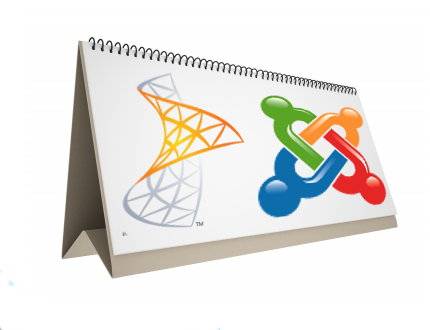 DPCalendar, one of the most popular Joomla calendars on the market, has signed up for crowdsourcing with Indegogo in order to raise funds to integrate Microsoft Exchange into corporate events in Joomla.
DPCalendar, one of the most popular Joomla calendars on the market, has signed up for crowdsourcing with Indegogo in order to raise funds to integrate Microsoft Exchange into corporate events in Joomla.
One of the reasons that DPCalendar is so popular with its users is its ability to integrate popular external calendars, such as Google Calendar, Facebook events and iCal files. However, this isn’t enough for many users and we have had countless requests to add Microsoft Exchange into the mix.
This is a challenging task, hence the need for a crowdsourcing campaign.
Just like any other DPCalendar plugin, a Microsoft Exchange plugin will display events from your current Exchange setup. These will appear in DPCalendar like any other events much as it is displayed at the moment.
This means that the familiar and easy to use DPCalendar layout will be just the same, but with even more functionality! This includes everything that you’re already familiar with, such as caching or recurring events support and it will be possible to add up to 10 MS Exchange calendars simply by providing a host, username and password.
This will be done by utilising the Microsoft Exchange web service API to gain access to calendars. DPCalendar will use this to retrieve events and this means that your Joomla web server will need to be able to access the MS Exchange server.
The new plugin will be available to DPCalendar Premium subscribers only, so if ever you needed an excuse to upgrade, this could be it.
We will take the opportunity to add even more functionality, such as the ability to create, edit and delete Microsoft Exchange events directly from within DPCalendar. We would also love to add more, such as displaying user credentials, but for that we’ll have to see how the funding goes.
We’ve been bringing you high-quality advanced Joomla extensions now since 2007 and this is your chance to get involved and get the features you most want added to our incredibly popular Joomla calendar.
We’re excited about the chance to further develop DPCalendar and thank you for your support in advance. We’ve already raised $500 and those who contribute that much will be eligible to claim a lifetime subscription to the new DPCalendar, as well as a link back to your site.
Contributors of $150 will be able to enjoy a full, one-year subscription to DPCalendar plus link, and those contributing $50 will be able to claim 3 months free plus link.
There’s still 58 days left to get involved, so what are you waiting for! Make your contribution today!
All contributions (money) will be returned to the funders without any fee.
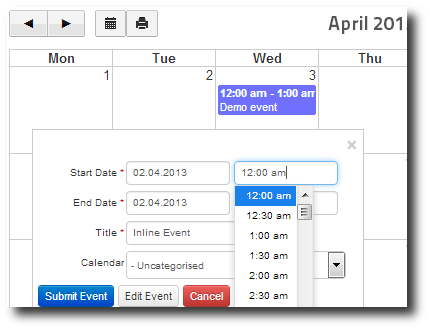 We’re pleased to announce a major new release 3.1 this week for DPCalendar, which is designed to give users an improved and more responsive experience.
We’re pleased to announce a major new release 3.1 this week for DPCalendar, which is designed to give users an improved and more responsive experience.
Not only are all views of DPCalendar now more responsive, but we have also added a Facebook Event integration plugin so that you can easily share events between the social network and your Joomla calendar.
The date format can now also be changed in the input window and we have made improvements to the monthly scheduling feature.
The new mini module function is now capable of showing single events, and live update functionality has also been added. You can also limit the characters in an event description in calendar view.
The update is the latest in improvements that we are constantly adding to DPCalendar, as we strive to ensure that you have the best events calendar on the market today. Not only is DPCalendar simple to use, with a low learning curve, but it’s jam-packed with high-end features that really make it stand out from the competition.
This includes functions such as ACL, social network integration, which has made even more powerful with the Facebook events addition, as well as front end editing.
Upgrading to the new version is just as simple too, using the Joomla extension manager to ensure that you can implement new features easily and without any fuss.
However, should you experience any difficulties at all, our support is second to none and our Joomla developers are always happy to help subscribers to our standard and premium subscriptions.
Trying DPCalendar for the first time, or thinking of giving it a shot? We’re convinced that you will love our product so we offer a full, 30 day money-back guarantee, with no hidden fees and a simple subscription service for your peace of mind.
It’s easy to integrate existing, external calendars too, such as Ical, Jomsocial and Google calendar, so you needn't worry that switching to DPCalendar has to mean you lose your data.
Add to this the simple drag and drop interface, the event browsing feature that means you never have to refresh the page and all of the brand new features and we challenge you to find a better events calendar anywhere else.
Here at DPCalendar, we love developing new stuff to make your life easier and release regular updates to improve our product. We also welcome feedback from our users so don’t be shy, let us know what you think of DPCalendar.
We hope you love the new release as much as we do!
 As one of the more popular Content Management Systems (CMS) in use today, Joomla’s power lies in its versatility and extensibility. Whatever function or feature is not contained in its core set of capabilities, you can either find from the vast library of extensions both free and paid, or you can build your own. However, one might wonder why something as fundamental as tagging support was not natively incorporated into Joomla, and left to extension developers to implement on their own.
As one of the more popular Content Management Systems (CMS) in use today, Joomla’s power lies in its versatility and extensibility. Whatever function or feature is not contained in its core set of capabilities, you can either find from the vast library of extensions both free and paid, or you can build your own. However, one might wonder why something as fundamental as tagging support was not natively incorporated into Joomla, and left to extension developers to implement on their own.
Well, as of 24th April 2013, the release date for version 3.1, Joomla now has support for tags baked into its master codebase. Support for several basic (and some more advanced) tag operations is now integrated and available to Joomla users (and extension developers) from the get-go. This article looks at how Joomla views, treats and works with tags.
Standard use cases for tags in other CMS include in blogs, where bloggers highlight key aspects of any specific blog post, as well as in news sites, content aggregation sites, essay sites and job hunting sites, amongst others. Tags are a simple and powerful way of adding – and searching – metadata to various types of content.
Previously, Joomla had a limited support of these scenarios with its category assignments. With Joomla 3.1, all of these use cases are catered for. Joomla allows its tag support to be used in any extension by the addition of a new field with the ‘tag’ type. In the default AJAX mode, end-users can create new (or custom) tags ‘on-the-fly’, or select from a list compiled as the users type it in. Alternatively, in the nested mode, users can select from a hierarchically-presented list of tags, which deny the creation of custom tags. Denying custom tag creation is available for the AJAX mode as well. What truly separates tags from categories in Joomla is that multiple tags can be associated with a single piece of content, any tag can be associated with multiple types of content, and of course, tags are not containers for other kinds of items.
In addition, searching for and sorting specified tag(s), and content associated with these tags, has been implemented. Joomla 3.1 now allows ‘most popular tags’ and ‘related articles’ (articles with similar tags) to be displayed to the users. And probably best of all, tags can be made as a menu item that works almost identically to categories.
With the integration of the ajax-chosen plugin and the built-in tag support framework, site developers can now create their own custom-built tag system. You can implement your favoured tag system by building on and extending the basic tag field, providing all the necessary functions to go along with it.
The implications of this is that current extensions providing tagging support to earlier versions of Joomla can be updated to use Joomla 3.1’s native tagging system without any loss of functionality. In addition, future versions of Joomla itself will include a more complete feature set for dealing with tags, e.g. allowing the end user to create a new, custom nested tag tree.
Joomla 3.1’s new tagging system promises to make an already-good CMS even better, and is an answer to many user requests. Give it a go – you may never need any other tagging extension.
 As one of the most popular CMS’ in the world, with more than 20 million sites using the platform, Joomla has a lot to offer even the least techie type who wants to develop their own website.
As one of the most popular CMS’ in the world, with more than 20 million sites using the platform, Joomla has a lot to offer even the least techie type who wants to develop their own website.
Bearing this in mind, we’ve come up with a list of 5 things that can really help your Joomla installation to give it more functionality and even perhaps, earn you some spare cash!
So without further ado:
It would be rude not to give DPCalendar a mention wouldn’t it? DPCalendar is a sleekly designed, high quality and super-responsive Joomla calendar and event management system. It has all of the usual features that you would expect from a high-end Joomla calendar and can even be integrated with social networks.
Add SEO functionality and you have one of the most powerful calendars on the market today.
This extension is the most used alternative to the Joomla default editor. It brings endless features to your writing experience like additional background colours, extra fonts, enhanced multimedia controls and much more. Ideal for those who really want to make their posts stand out, JCE Editor is a great addition to your Joomla site.
This week has seen a huge botnet attacking Wordpress sites and with this in mind, it’s worth bringing to your attention that passwords really should be very strong. Joomla sites, just like any other, are attacked every day by automated scripts which try “dictionary attacks” on passwords. If this password is simple, you may as well just hand it over to the hacker and have done with it.
Choose a complex password and avoid creating or leaving the administrator login name as “admin” for the best results (event better delete the default admin user with the ID 62 and create a new one). If you’re not sure, choose a password manager that will create a complex password for you.
Want to add another revenue stream to your site? Then simply select the ads and affiliates that Joomla helpfully provide, select the code and past it into your site wherever you want it to appear!
Let’s face it, in the current economic climate, we all need as much help as we can get!
We live increasingly in the smartphone age and as such, it would be a mistake to not make a mobile version of your Joomla website. There are plenty of extensions that can help you with this or you can choose a responsive design that adapts to whatever device is displaying the site.
As we mentioned last week, there are a limited number of Joomla themes for this at the moment, but the Joomla dev community will soon catch up and offer a lot more choice.