 Anyone who has anything to do with web design will no doubt already have heard of, or even used, responsive web design.
Anyone who has anything to do with web design will no doubt already have heard of, or even used, responsive web design.
Responsive web design means that when a webpage is opened on a mobile device or tablet, the page is displayed perfectly, with everything appearing as it does in a PC browser. This does away with cramped mobile websites, with tiny writing and constant scrolling, which is very difficult to navigate.
As we’re living in the connected age, where there are more smartphones in the world than toothbrushes and PC sales are in a steep decline due to tablets, it’s easy to work out why being responsive is a vital part of a modern website.
To begin with, responsive designs auto-scale to fit the destination device perfectly, without altering the content of the site. This is done automatically and doesn’t require any user intervention to make it work properly.
The technology works by using @media queries in order to discover the size of the target device, then present a layout based on that. It’s a reasonably new technology but has been around since about 2011.
Not necessarily, one of the beauties of having a Joomla website is the use of templates or themes, which have been pre-coded and optimised so that you simply install and go. There are already a large number of responsive templates available in the Joomla templates library, so it should be relatively simple to find one that suits.
However, if you have a simple site, then by all means install a responsive design template, but beware as Joomla sites that have a lot of extensions are likely to cause a problem when it comes to installation.
For the most part, it’s likely to be images and video that gives a problem in some templates and so it’s worth looking at your site structure in order to decide how you can simplify it.
This isn’t a bad exercise to undertake anyway, as problems that you previously had been aware of will inevitably present themselves when undergoing a full site audit.
The lack of support so far for Joomla extensions and responsive web design is due simply to the newness of the technology, so it shouldn’t be too long before the Joomla community respond and begin to publish compatible extensions and plugins.
In the meantime however, if you come across this problem, then it’s wise to either abandon the project for now, or give your site a good overhaul in order to make it compatible.
Well, those who don’t have a responsive website are more likely to find themselves trailing the opposition, as so many people now access the net via a smartphone or tablet. This means that you have to offset the potential cost in terms of time and money in order to decide whether it’s worth it right now.
Researching rival sites will help you with that, if all of your competitors already have responsive sites, then it’s time to act. Likewise, if none of your competitors do, then it’s worth asking yourself if you will benefit significantly from getting a head start.
The fact is, at some point you are going to have to adapt to modern technologies so it’s worth getting ahead of the game, in order to stay that way.
The next DPCalendar version will offer some cool configuration options to optimize your calendar and events for all kind of devices. Of course every view will be repsonsive using the state of the art framework bootstrap.
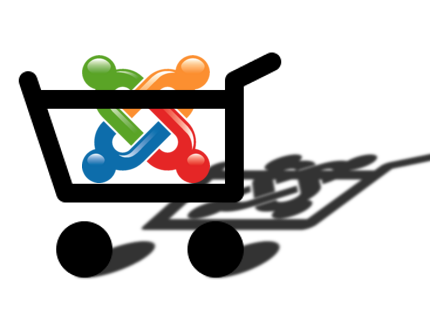 For the novice especially, choosing the right shopping cart extension to use on a Joomla ecommerce site can be a daunting and confusing affair. Like other extensions, there’s a bewildering array to choose from and this can result in a lot of time wasted on trial and error.
For the novice especially, choosing the right shopping cart extension to use on a Joomla ecommerce site can be a daunting and confusing affair. Like other extensions, there’s a bewildering array to choose from and this can result in a lot of time wasted on trial and error.
Bearing this in mind, we’ve put together some of the better Joomla 2.5 shopping cart extensions to help you to make a choice. These are free solutions and have a number of common features, including:
So this is what you want as basics in your shopping cart and those that don’t contain these options should be discarded immediately.
J2Store is ideal for beginners, thanks to its simplicity, and your ecommerce shop can be up and running very quickly. There is an easy-to-use interface which allows for configuration, but doesn’t complicate things too much.
However, payment plugins have to be downloaded separately and this could put some users off.
Similar to J2Store is JoomShopping, an open-source solution which is feature-rich. This includes product ratings and testimonials, which is great for additional product details and can even be used for sale items and so on.
Menus and configuration are fairly straightforward and it can be found as a free extension, or you can purchase a Pro version. However, there is only support for three payment methods, so this may not suit everyone.
This extension comes in a choice of three different editions: HikaShop Starter, HikaShop Essential and HikaShop Business.
The starter edition gives plenty of features that are likely to keep you happy, such as coupon and discount options and customisable options for global sales, taxes and currencies.
HikaShop also supports social and RSS for products, so that it’s a simple matter for your items to be shared on social networks such as Facebook and Twitter. This has numerous configuration options and is a powerful ecommerce solution for anyone.
Has long been billed as the best online shop solution for Joomla, but has fallen down slightly with more recent builds and come in for a fair amount of criticism. The sheer amount of options it has makes it an inadvisable choice for the novice and this is recommended for more advanced users.
Of course this is far from an exhaustive list, so it’s always worth doing your research and having a good look around at what else is available. Experimentation is also a good idea so that you can familiarise yourself with Joomla shopping extensions in order to help you choose the best one to suit you and your business.
 There are a plethora of shared hosting plans to be found online, some great, others mediocre and some downright bad. This makes choosing a host for your Joomla website something of a headache, if you’ve never done it before, as there are just so many options.
There are a plethora of shared hosting plans to be found online, some great, others mediocre and some downright bad. This makes choosing a host for your Joomla website something of a headache, if you’ve never done it before, as there are just so many options.
However, we’ve had a look around for some of the well-known and respected hosts that specialise in Joomla to help take the hard work out of finding one.
Before you go ahead, plan your site out – is it going to be a hobby or blogging site or are you looking for something commercial? If you’re looking to use the site for a business, it’s not recommended that you go with shared hosting as it’s likely you’ll need a premium plan.
For hobbies and bloggers, who just want a basic platform on which to share their passions with the world, it’s possible to get free or shared hosting that costs a negligible amount.
Decent free hosting for a Joomla website is rare, and if you’re going to go down that route then the only real advantage you will have is the opportunity to use your own domain name.
Shared hosting, on the hand, is ideal for many people who don’t want to pay the earth as they share a server and its resources with others. Shared hosting tends to cost in the region of $4-20 and should include the following:
Hopefully, this should give you a good starting point when it comes to choosing a host. There are plenty more hosting companies out there which are just as good as those mentioned, but this will give you some kind of benchmark to work from.
Happy hunting!
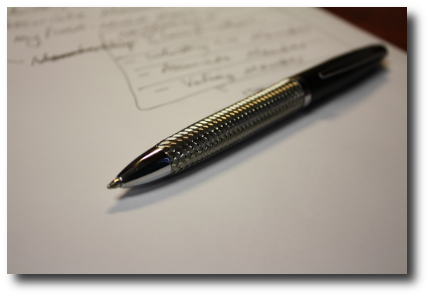 You may have heard the phrase ‘content is king’ which has become so well used recently it’s more or less become a cliché. However, it’s true now more than ever before following the Google algorithm updates last year, so if you create regular content for your Joomla site, it’s more important than ever to get it right.
You may have heard the phrase ‘content is king’ which has become so well used recently it’s more or less become a cliché. However, it’s true now more than ever before following the Google algorithm updates last year, so if you create regular content for your Joomla site, it’s more important than ever to get it right.
The first thing to consider when planning written content is whether you can actually write well. Google’s algorithms now look for a combination of things to check whether written content is legible.
These include:
Well, if you can’t write and your spelling is atrocious, hire a professional to do it for you. Bloggers and article writers vary wildly in price but there are a lot of them out there so set up a job on Problogger Job Boards and outline the project and what you’re looking for in a writer in full.
Of course, content mills still exist, where you can pick up a writer for pennies, but the quality is generally very low. This is one reason that Google brought out the updates, to address poor quality sites, stuffed with keywords which read atrociously.
Another route is to find an employee that kind write well within the company. You may be surprised who comes forward, there are plenty of budding writers out there that just don’t have the confidence to do it for a living.
When planning your content, think about how you can mix it up with images and video. Web video and infographics are very popular these days as they are an easy way for people to take in information.
People surfing the internet become bored and distracted very quickly and prefer content that they can disseminate rapidly. This means that videos should be short and preferably, amusing.
Images can be from many sources, but do check out distribution rights before taking from Google images or any other source. It’s not in your interest to be sued for copyright infringement. Again, people love infographics as they provide a strong visual with little in the way of text that isn’t completely informational.
Also ensure that written content is presented in short paragraphs, using relatively simple language, depending on the audience and with white space in between each paragraph so that it’s easy to scan.
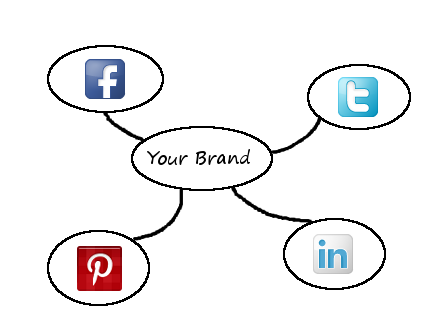 Joomla is one of the world’s most popular platforms for building a website and content management with around 3 million downloads and 6,000 extensions.
Joomla is one of the world’s most popular platforms for building a website and content management with around 3 million downloads and 6,000 extensions.
With this in mind, it makes sense that there are a plethora of social media add-ons in this day of social sharing and content marketing. Many web developers are pretty savvy when it comes to SEO and social and how this can drive traffic to a site, whilst others ignore it.
However, social media is one of the most powerful resources available and as such, should be used to publish content such as blogs, pictures, events and so on. This is because the more social sharing that is done via your site and social channels, the more important the site will appear to Google.
Gone are the days when keywords and optimized pages were enough to get you good rankings in the SERPs, these days it’s all about content as well.
This really depends on your industry. Facebook is ideal for B2C companies such as retailers, whilst LinkedIn is better for networking with other professionals. However, it doesn’t hurt to set up social media accounts on a few channels, starting with the most important.
Facebook Pages are free. Whilst there has been some debate recently on whether reach for non-paying advertisers on Facebook is being suppressed by the network, this is something that Facebook themselves deny.
However, if you can afford to advertise, then you will get better reach and engagement but it’s not essential.
Twitter is a great resource and should be used by all, whilst Pinterest is only really viable if you have something aesthetically pleasing that you can share.
Saying that, you can use any images with Pinterest and I use it to post infographics and the featured images that accompany many of my blogs.
LinkedIn is a great resource, whatever business you’re in and should have a company page and a discussion group if you are to get the most from it. Endorsements on LinkedIn are a relatively new thing but very useful for showing off your skills as they are almost like mini-testimonials.
This varies by social site but for a start, your blog, articles, whitepapers and any other content that you have produced for your site should be shared via the social networks. Other content can be used to point to articles that your readership will find useful, as well as infographics and anything that gives the reader value.
These should include:
For Pinterest, you should look for beautiful images and think about how these relate to your site so that people will click through. If you’re a Joomla developer this can be template pages, typography pieces and so on.
Use common sense when it comes to what to post where; obviously a silly post that people laugh at on Facebook and Twitter will not have the same impact on LinkedIn, which is more likely to be receptive to a discussion about coding or extensions.
Whilst this is just a short introduction to social and sharing, it flags up the assertion that social is important and should make up a part of your SEO efforts. In future posts we’ll be looking a little closer at each network and SEO practices for the modern web.