SEO has always been something of a tricky business and these days, in the wake of Google’s Panda and Penguin algorithm updates, it’s more important than ever to get it right.
Briefly, the Google updates were designed to stop black hat SEO practices in which aggressive tactics, such as keyword stuffing, are used to ‘trick’ the search engine into thinking a site is useful.
The changes now look more in depth at content, rather than just meta information, keywords and links, in order to determine if a site is high quality. Google’s bots have become much more advanced in recent years and can now tell if a site is packed with keywords, badly written and badly built.
The upshot of this has been that many sites have found themselves plummeting down the SERPs, as their site has used bad SEO practices. This isn’t necessarily the fault of the site owners, there are a lot of charlatans out there who profess to be able to gain great search results for little money.
Rules of the internet #1; if it seems too good to be true then it almost definitely is.
Optimising Joomla
Joomla is relatively straightforward to optimise for SEO. The first step is to decide how you’re going to carry it out. Do you want the entire site to have the same meta information, titles and keywords or do you want to optimise each and every post?
In a Joomla site, the browser page title is the same title as each menu item that’s created. It’s possible to change the title tag so that it’s different to the menu item title tag.
To do this:
- Inside the menu item, in parameters got to Page Display Options
- Create a browser page title
- Save your work
- Go to your site’s home page and refresh
- The browser tab should now show your browser page title whilst keepi8ng the title of the menu item the same
- Repeat as necessary if you want the title to be the same for all pages
Meta descriptions
Joomla has its own options for meta keywords and descriptions and these should be used to improve your SEO. Keywords should never be repeated and you should carry out some research to find the ones that perform the best.
These can be set up so that the site uses the same information globally and to carry this out you go to the admin area and then the global configuration area. Then perform the following steps:
- Locate Metadata Settings
- In the box, enter a description for the site, preferably under 160 characters long as Google spiders don’t look beyond that and a short description can be used as a snippet
- Enter your keywords in the box, separated by commas
- Leave the robots spin box on index, follow
- Set show author meta tags to your preference
- In content rights enter who, if anyone, has the right to use content from the site (ie: non-commercial use and so on)
It’s important to note here that keywords should be very relevant to site content or you’re likely to be penalised by the search engine. This is because this area in particular has been abused by black hat SEO practice in the past.
SEO settings with the global configuration area
These allow you to alter the format of URLs, which can significantly improve your SEO. Go to the SEO Settings area within global configuration and you will see the box below.
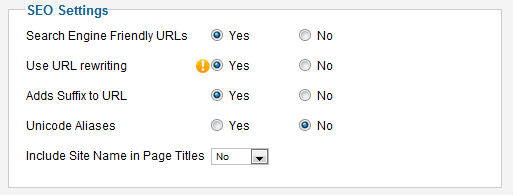 If your site is established, it’s probably better to leave this part alone as all of the site’s URLs will change and this will lead to broken backlinks from other sites. If it’s a new site, use the suggested settings in the image.
If your site is established, it’s probably better to leave this part alone as all of the site’s URLs will change and this will lead to broken backlinks from other sites. If it’s a new site, use the suggested settings in the image.
Other metadata options
There are metadata options available in the same area for each category, article, DPCalendar events and menu item that you create for the site. These can be used but remember that doing so will override other metadata recorded elsewhere on the site.
With these few simple steps, you can optimise your site enough so that it begins to show up in SERP. Remember to keep everything you create of a high quality and don’t overuse keywords or links and the site will be searchable in no time!
