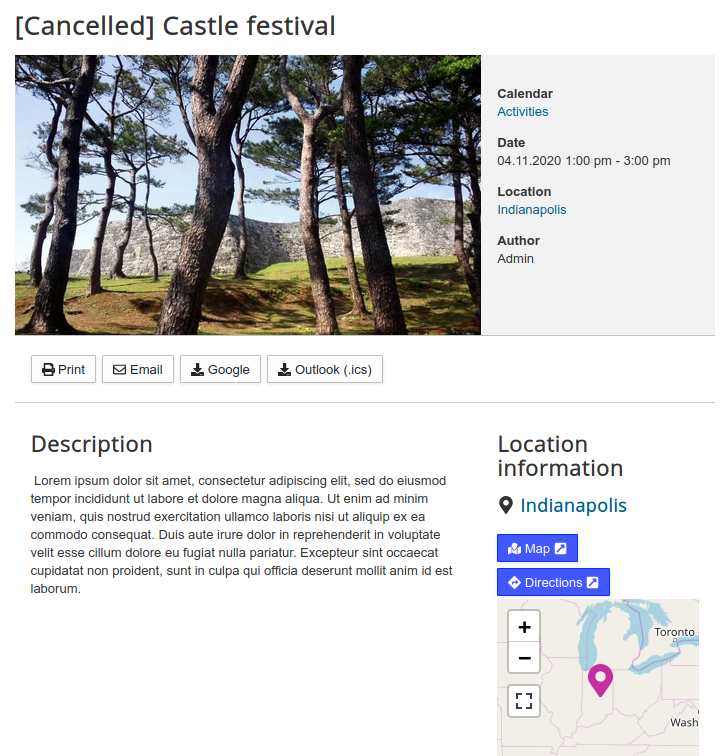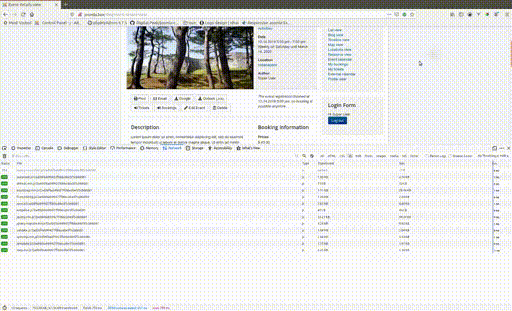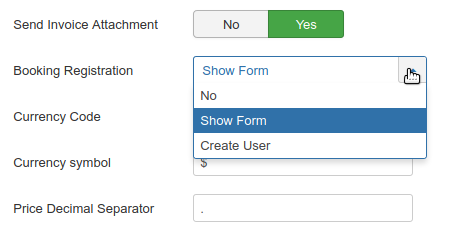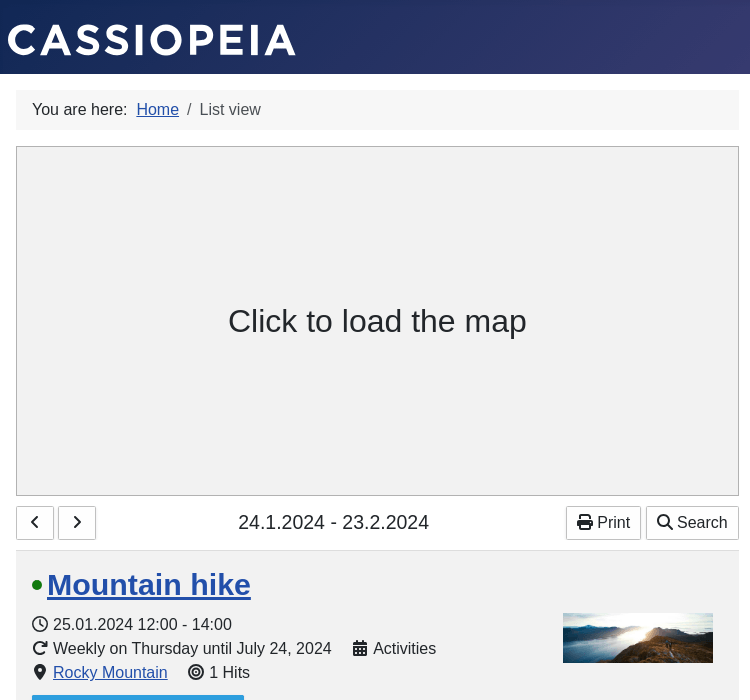These are difficult times right now. But we are here to support you as best as we can. That's why we ship a not planed minor release of DPCalendar with new features you expect from an event management extension. We focused on making the process of canceling events much simpler. Beside that we offer new options with user management after a booking is created. And last but not least, our Javascripts got much faster, smaller and loaded only when really required, so the time to become interactive on your site is shorter. Read on for more information.
Cancel events and bookings
Due some restrictions to flatten the curve a lot of events got cancelled. To properly reflect that state in DPCalendar we have introduced a new state "Cancelled" which marks the event as not happening. These events will still be shown on the front, but clearly labeled as cancelled. With language overrides you can change that text or with CSS overrides in your template you can style it properly.
Additionally the states of the event will also be reflected in the structured data of the event. The eventAttendanceMode property is also added, which sets it correctly according if the event happens on a location or not.
Till now bookings could only be deleted when they had no price. Otherwise you had to get in touch with the admin to issue a refund and then delete the booking. Now it is possible to cancel a paid booking. Then the site admin can refund the price and delete the booking so the seat will get free again.
Lazy loading JavaScript and image files
Our constant effort is to deliver high performance extensions. Since version 7.0, where the architecture foundation was done, we are constantly improving asset loading and building. Our CSS code is already very small and framework agnostic, so you have full freedom to adapt it to your needs. On the JavaScript side we made a big architecture change in this release. During page load is only the main asset from the view or module loaded. So you will only see the default.min.js file in the source code of the page. All the required Javascript files are loaded then when needed. For example the modal script is only loaded when it will be shown the first time and not on page load. This will reduce your footprint of the page massively and improve the rendering time as the main thread of the browser is not blocked by parsing unused code. You can read more about it here.
Modern browsers do support now the loading attribute when set with the lazy value, then are images only loaded when they appear in the viewport. This means that the browser is loading them when the visitor scrolls to the element where the image should be rendered. We are using the same technique in this web oage. When you open it with Chrome, Firefox or Edge, then you will see that images are initially not loaded.
Enhanced user actions after attending an event
In DPCalendar it is possible to let guest visitors to make a booking without being logged in. At the end of the booking process is then a registration form displayed to create a user account. This is called gradual engagement and is used by shop systems to give your visitors a neat checkout experience, but softly bringing them to the point to connect with you and create an account on your site. But sometimes you want to automatically create users from the attendees. This is now possible. In the DPCalendar options you can set the registration option to "Create User" and then a user will be created automatically on your system with the E-Mail address as username. Joomla itself has different options how the user registration process should be performed on your site. DPCalendar is considering these options and creates the user in the same way as when it would be done by the ordinary registration process.
Additionally it is also possible to define per event different user groups where the attendee should be assigned to after the booking got the state activated. Like that you can offer them additional access to content on your site which is only available for attendees.
Ask for consent when loading a map
To further improve the privacy of your site, we added a new option to ask for consent before loading a map. Users must then click into the map area to actually load the map. After that are the remote files loaded from Google or Mapbox, which results in a transmit of the IP address and some more basic information. more information can be found here.
More small goodies
We are eager to improve DPCalendar on a regular basis to become the most intuitive calendar and event management extension for Joomla. Beside the big features we added some smaller ones you will like as well:
- Locations in the event form are created only on save and not before.
- Calendars do support now custom fields as well.
- Title of events are rendered as h1 when no page heading is set. This is very powerful with the ignore page heading setting. So when you have a list of events where the menu item has a page heading you don't want to have the same page heading on every event from the list in the details page. Sadly this is the default behavior in Joomla. So we made that dynamic.
- DPCalendar is rendering the icons inline as SVG's. If one icon appears more than once on the second rendering is only a reference created, so we have no duplicates in the page source.
- The list and week view of the calendar menu items do render now the time range.
- Deleting an event on the front asks now for confirmation.
- There is a new event custom field.
- The back end event list displays now more recurring information.
- It is possible to batch change the access content setting.
- Notifications about event changes can now be set per calendar and not only globally.
Kind regards
Allon Moritz aka laoneo
Founder of Digital Peak