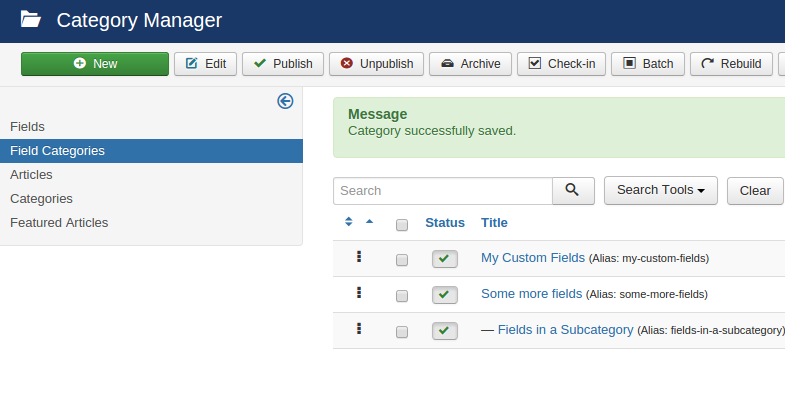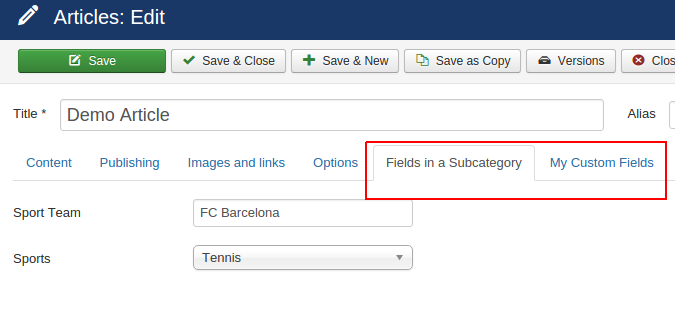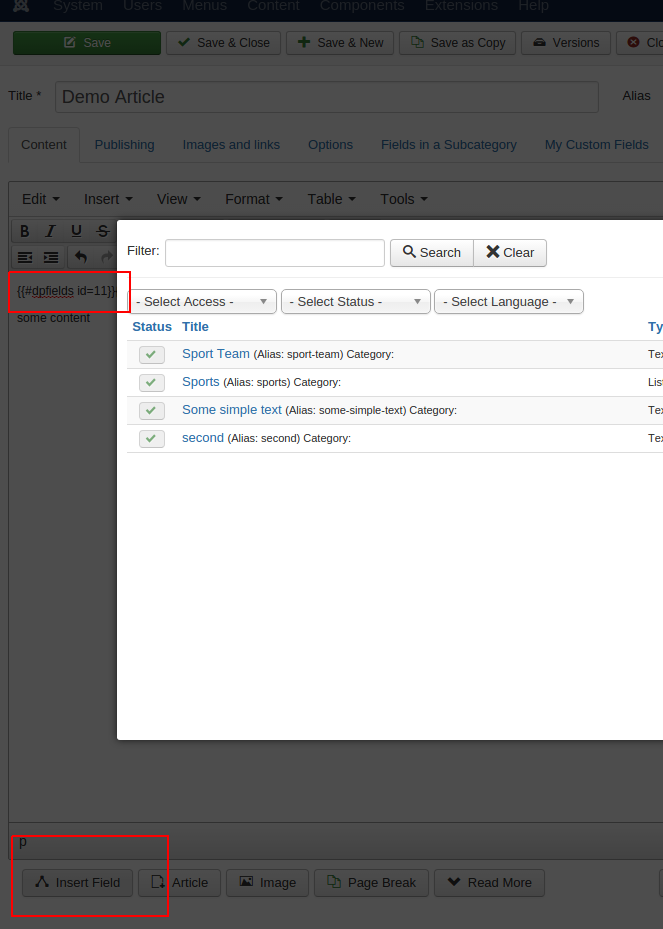The aim of DPFields is to be simple to use, low learning curve and seamless integrated. So we thought what should we do next. After some interesting discussions on the Joomla Day Germany and valuable feedback from the Joomla community we are proud to ship version 1.1.0 of DPFields with some amazing new stuff. The main new feature is that fields can be categorized and the output of a field is now rendered in layouts. Read on for more details about the new features.
The aim of DPFields is to be simple to use, low learning curve and seamless integrated. So we thought what should we do next. After some interesting discussions on the Joomla Day Germany and valuable feedback from the Joomla community we are proud to ship version 1.1.0 of DPFields with some amazing new stuff. The main new feature is that fields can be categorized and the output of a field is now rendered in layouts. Read on for more details about the new features.
Field categories
When you edit an article, the custom fields of DPFields have been shown in a tab with the name "Fields". Now the admin can create "Field Categories" and assign the custom fields to these categories. On the edit mask of the article (or any other component which is integrated into DPFields), are tabs shown with the name of the category instead of the generic Fields name.
To keep backward compatibility if the field is not attached to a category, then the generic name is used as tab name.
Values prepared in layouts
The fields have been rendered in their own layout file, which could be easily overridden by the site admin. But the value itself was already set. Now is the value of a field prepared in it's own layout file, which can be overridden in the template. This allows the administrator to directly interfere into the process before a field is rendered. Additionally you can create layout overrides on a per type basis. This means you can just override the SQL custom fields.
To illustrate the power of that new feature, we will give you an example. If you have an image gallery plugin installed which creates an image gallery out of images in your site which do have a specific class name, then you can create an override of the imagelist layout as described here and give it the classname the gallery plugin needs.
Fields button
DPFields renders the custom fields on the front end automatically during some Joomla event hooks. Which event is now not hard coded anymore, it can be defined in the system plugin settings. You can define that the fields should rendered directly after the title, before or after the description or not at all. Why not at all? If you want to integrate the fields into the description of the article, then you can add some easy to learn mustache code into the description and the fields will be rendered under your control. For not so techie people DPFields provides an editor button, which allows to search for custom fields and to directly enter them into the description.
Changelog
Beside that we fixed some minor bugs and did some small enhancements for a new experience for Joomla custom fields. The following list represents the full changelog of the new 1.1 version:
- [#2970] Categories for fields
- [#3181] Render fields value from layout
- [#3183] Adding option where to render the fields automatically
- [#3185] Editor button to insert fields
- [#3104] Yes-No field , buttons are not displayed the Joomla way
- [#3096] YES/NO Field for Calendar: Not Save
- [#3100] Community Builder can't save user with DPFields
- [#3137] JFile not found error when system plugin is disabled
- [#3182] Adding new fields shows wrong categories
Kind regards
Allon Moritz aka laoneo
Founder of Digital Peak