As DPCalendar is able to import data from many different sources, but export features do get more and more attention in recent years. That's why we focused in this release window on data export and better integration. The YOOtheme plugin is able to show more fields from an event and the meta description of an event has more customization options.
Continuing our proven release strategy, as it is the fourth Thursday in month, we deliver some new versions for DPCalendar and DPAttachments. The following new patch releases are published today for you:
The next chapters do highlight some of the most important changes in this release window.
Front end bookings and tickets exports
In the back end it is already possible to export events, bookings and tickets as csv or xlsx files. A popular feature request was, to bring them to the front end lists. When the spreadsheet or csv DPCalendar plugin is enabled, then a new button is shown on the top of the bookings or tickets lists which allows the user to download the data. The downloaded file can be opened by any popular Spreadsheet app like LibreOffice Calc or Microsoft excel.
The bookings or tickets list can be opened by an admin from the event details view or by the user from an existing menu item which shows only the data from the logged in user. More information can be found either in the CSV or Spreadsheet plugin.
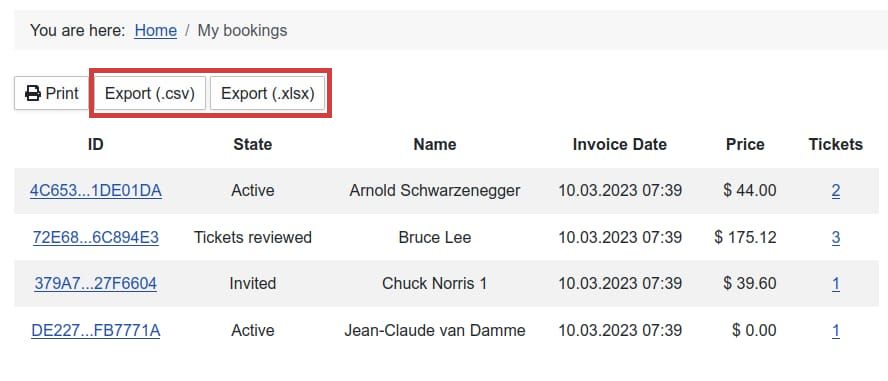
More YOOtheme Pro event fields
The YOOtheme Pro plugin from DPCalendar got great adoption amongst our customers since we published it last month. We got great feedback but also some new feature requests. Initially the event data provided the same fields as articles but an event in DPCalendar has many more fields like the start and end date or some booking options. In this release we expose all fields of an event to YOOtheme, means any element in YOOtheme Pro which supports dynamic content can use these fields. The fields are available either in the menu item events data for any list menu item type or in custom event data.
Beside that we made the custom templates slightly faster as the event data is not fetched twice for the normal view and the custom one from YOOtheme Pro.
More information can be found in the plugin docs article.
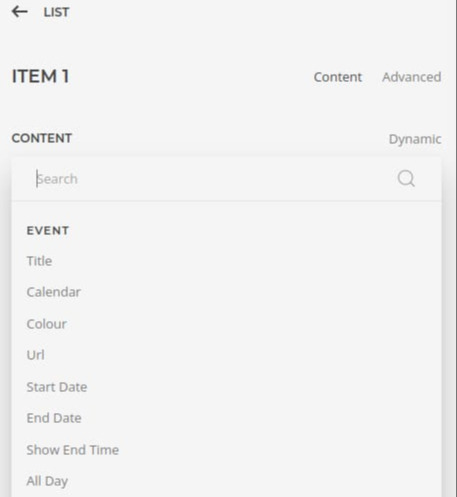
Hide columns in back end lists
Joomla has a nice feature which allows the admin to hide specific columns in the back end lists. DPCalendar now supports that feature as well and on every list view, for example when browsing events, locations or coupons. The selection is persisted across browser sessions, when you close the browser and reopen it again, then the selection is still as you left it.
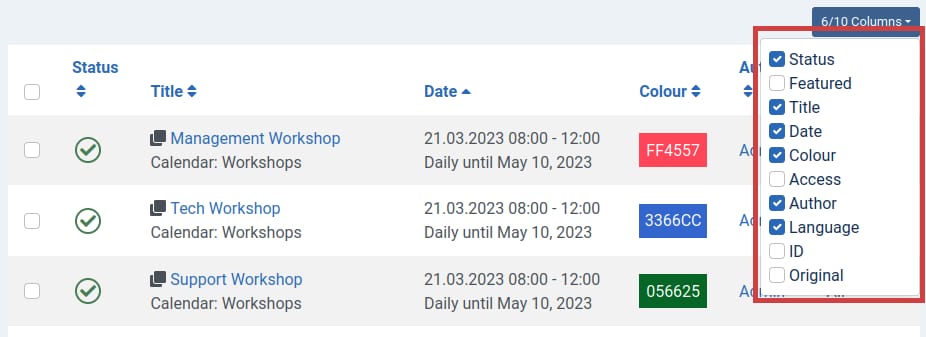
Room names in list views
In DPCalendar can events be assigned to the a whole location or to individual rooms of a location. This is handy when you organize a seminar which happens in different rooms on the same office. To make this information available in the list view, some small changes in the layout files are done, which do show a comma separated list of rooms beside the location name. When no rooms are selected then only the location title is displayed. If an event is assigned to multiple locations, then it is still possible to selected individual rooms of each location.
More information can be found either in the list menu item, blog menu item or timeline menu item docs articles.
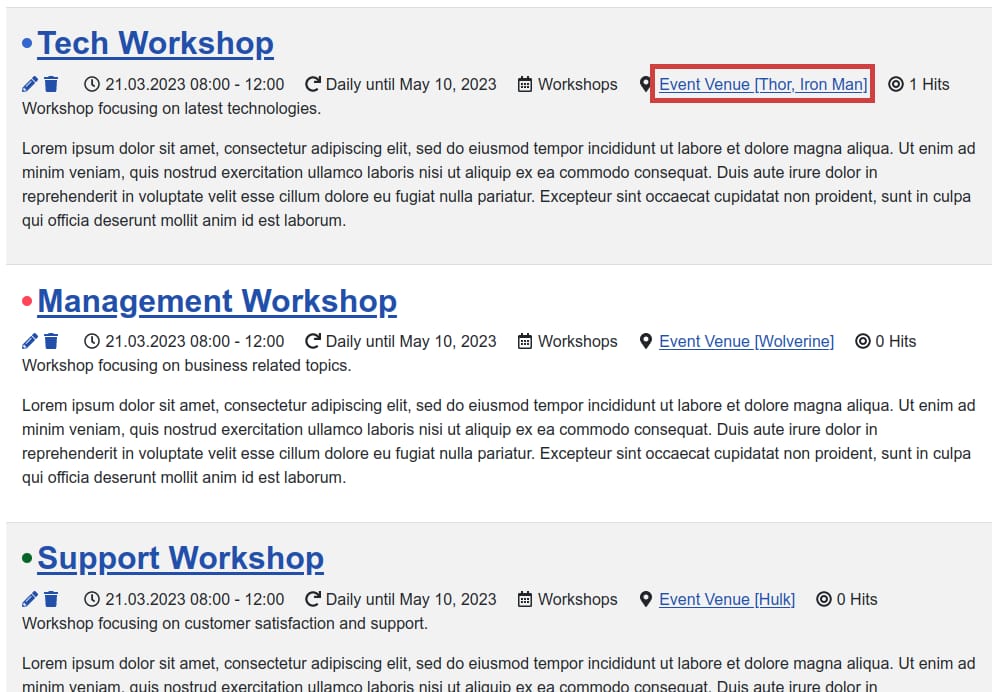
Better control about the meta description
The meta description field of an event is an important piece of your SEO strategy. It is shown on the search engine result page or in link previews when an event is shared on social media. Till now the event title and date is always added to the meta description to ensure it is unique in a series or it is filled when no explicit meta description value is set. This works perfectly, but when you have a custom SEO process and want to define your own layout for the meta description, then some more customization options are needed. DPCalendar 8.10.0 has a new option which allows the admin to either prefix the meta description with title and date, only on empty descriptions or on none.This allows the admin to define globally, per menu item or on each event how the meta description should be compiled.
More information can be found in the event details view menu item docs article.
Bugfixes
We are eager to improve our extensions on a regular basis. That's why every major/feature release does contain also bug fixes and small enhancements as well to improve the stability and performance.
DPCalendar and DPAttachment got this time also a some bug fixes. A full changelog is added in the respective download release description on our download site.
Upgrade considerations
Updating to DPCalendar or DPAttachments is straight forward as layouts got only minor changes to show the export buttons or room names in the list views.
Kind regards
Allon Moritz aka laoneo
Founder of Digital Peak

