Today is a big day in history of Digital Peak. We are releasing two new major versions, a minor and a patch release. Read on for more information what got changed in DPCases, DPAttachments, DPMedia and DPCalendar.
DPCases 3.0 and DPAttachments 4.0 are new major releases which are migrated to the new Joomla 4 extension architecture. This implies that these two major versions do not work anymore on Joomla 3, but you can still download the old versions which are compatible with Joomla 3. DPMedia 1.4 is a new minor release with some exciting new features for Joomla 4.1. And last but not least, DPCalendar 8.2.4 contains some fixes and smaller enhancements. All of these releases are extensively tested and are full compatible with Joomla 4.1.
Joomla 4 only releases
Joomla 4 contains a very modern architecture with namespaces and dependency injection. So it is time to migrate DPAttachments and DPCases to that setup, to use the newest Joomla 4 features like webservices or cli integration. These releases do break massively backwards compatibility with the respective Joomla 3 versions. So when you have integrated them into your extension, you need to update it.
In DPAttachments, the public API changes are small as everything goes there now over the component instance. Beside that there were only internal architecture changes. The interface looks pretty much the same as on Joomla 3.
DPCases 3 on the other hand uses some of the new features like webservices and console commands. The architecture also changed completely, but they are for internal use anyway. The interface looks also pretty much the same, except the select boxes, they use the new script of Joomla 4.
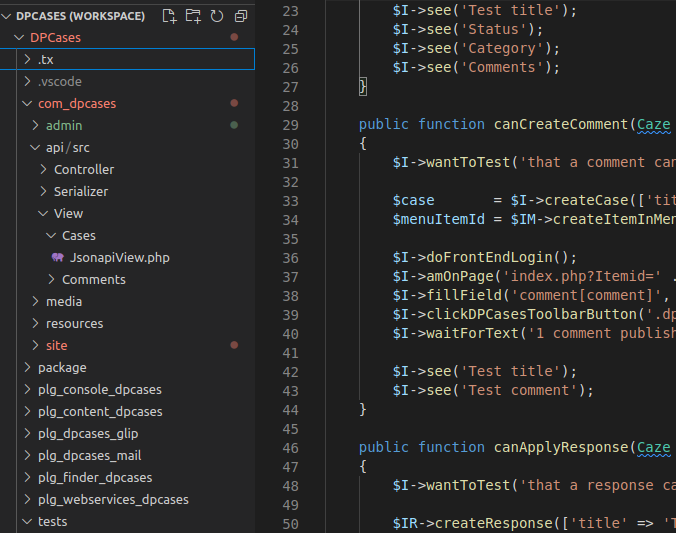
DPMedia context feature
Since the beginning of Joomla, the media manager was always showing all media data, regardless of the context it is used in. A popular feature request for Joomla 4 was to enhance DPMedia with some kind of context aware media adapter. This adapter should allow the admin to define a new behavior when used in a different context. A context can be when editing an article or using a media custom field in the users profile view.
So lets take an example. You are the site admin and have different publishers which are managing your blog. These blog posts have a lot of images and your site starts getting messy as one publisher puts the images directly under root, the other one into a global blog folder and another one into it's own folder. The prevent such a mess, DPMedia contains a restricted media adapter plugin which allows the admin to define a context behavior and to lock, for example the articles editing form media fields, to a specific folder. Like that can the publishers only upload into one folder, which is different per article, category or logged in user.
DPMedia 1.4 contains a set of plugins to restrict a specific context to certain adapters, so it needs a bit of setup, but it will be worth the effort. You can read more about this amazing feature in the respective documentation article here.
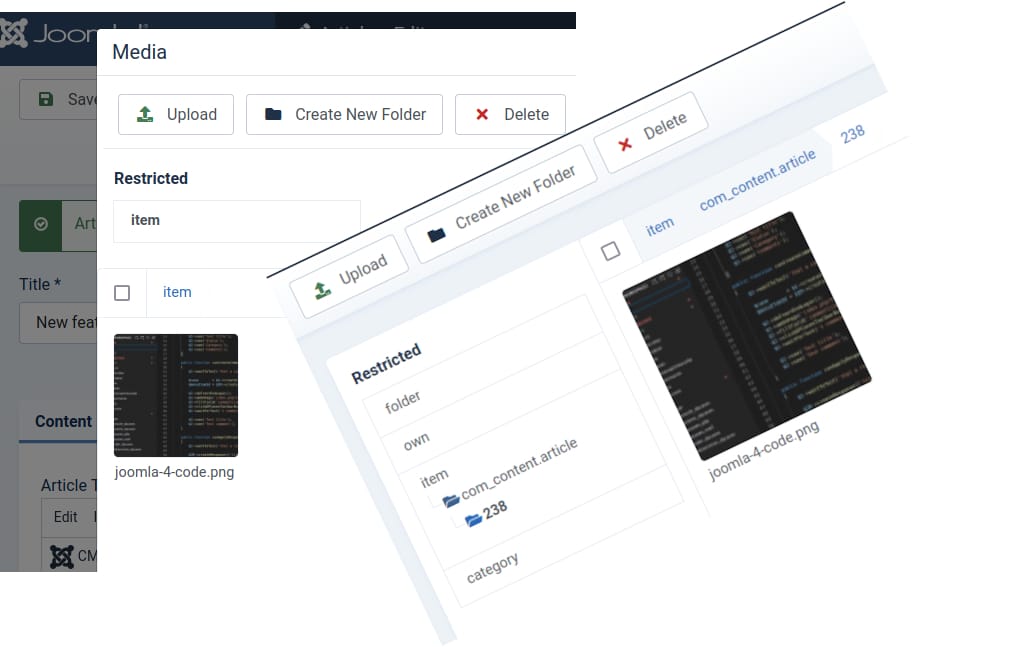
DPMedia permissions plugin
Ever wanted to restrict certain folders in the media manager for specific user groups? The permissions plugin in DPMedia allows you to do that. Just click on any folder in the media manager on the "Lock" icon and define the user groups you want, which have access to the folder.
You can find more information about the permissions plugin in the documentation article.
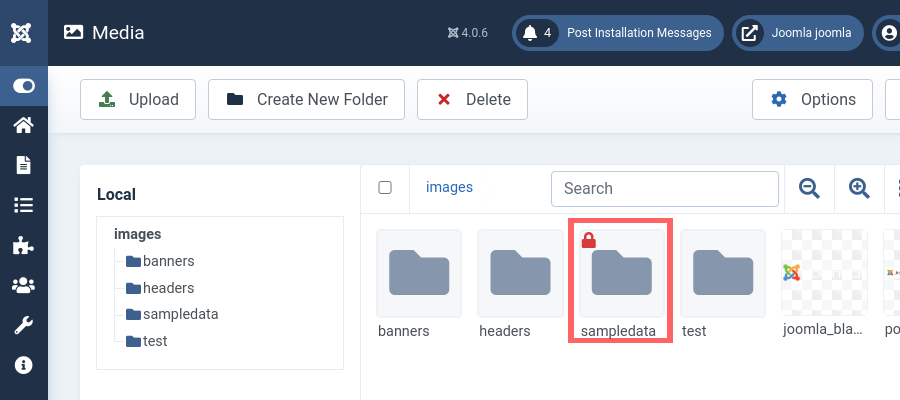
Small changes
We are eager to improve our extensions on a regular basis. That's why we ship every fourth Thursday of the month also patch releases. DPCalendar 8.2.4 for example has 19 cases fixed.
You will see the updates notifications in the dashboard of your back end.
Kind regards
Allon Moritz aka laoneo
Founder of Digital Peak

