Page builders became very popular in the Joomla community. One of the big player is YOOtheme Pro with it's own CSS framework UIkit. In this release window we publish the brand new YOOtheme Pro plugin from DPCalendar which offers a tight integration of DPCalendar events and calendars. Beside that, we spiced up DPCalendar with more smaller enhancements like the date range option of the RSForm! Pro plugin.
Continuing our proven release strategy, as it is the fourth Thursday in month, we ship some new features in DPCalendar only. The following new feature release is published today for you:
- DPCalendar 8.9.0 [Download]
We just started with the YOOtheme pro integration and you can expect more features within the next months as we get more feedback and feature requests when the first stable release is out. A complete documentation of the plugin can be found in the official docs article. The next chapters do highlight some of the most important changes in DPCalendar 8.9.0.
YOOtheme Pro templates
Creating individual templates for specific views is a core feature of any page builder. The new YOOtheme Pro plugin for DPCalendar offers templates for the list and event detail views. The templates can be assigned to individual calendars to style them differently. It works the same way as with articles, so the process remains the same.
Within these templates the event/s from the view can be assigned as dynamic content and used within any element. For example in the grid element, the content fields like title or image can be filled with the event data like the event title or event full image.
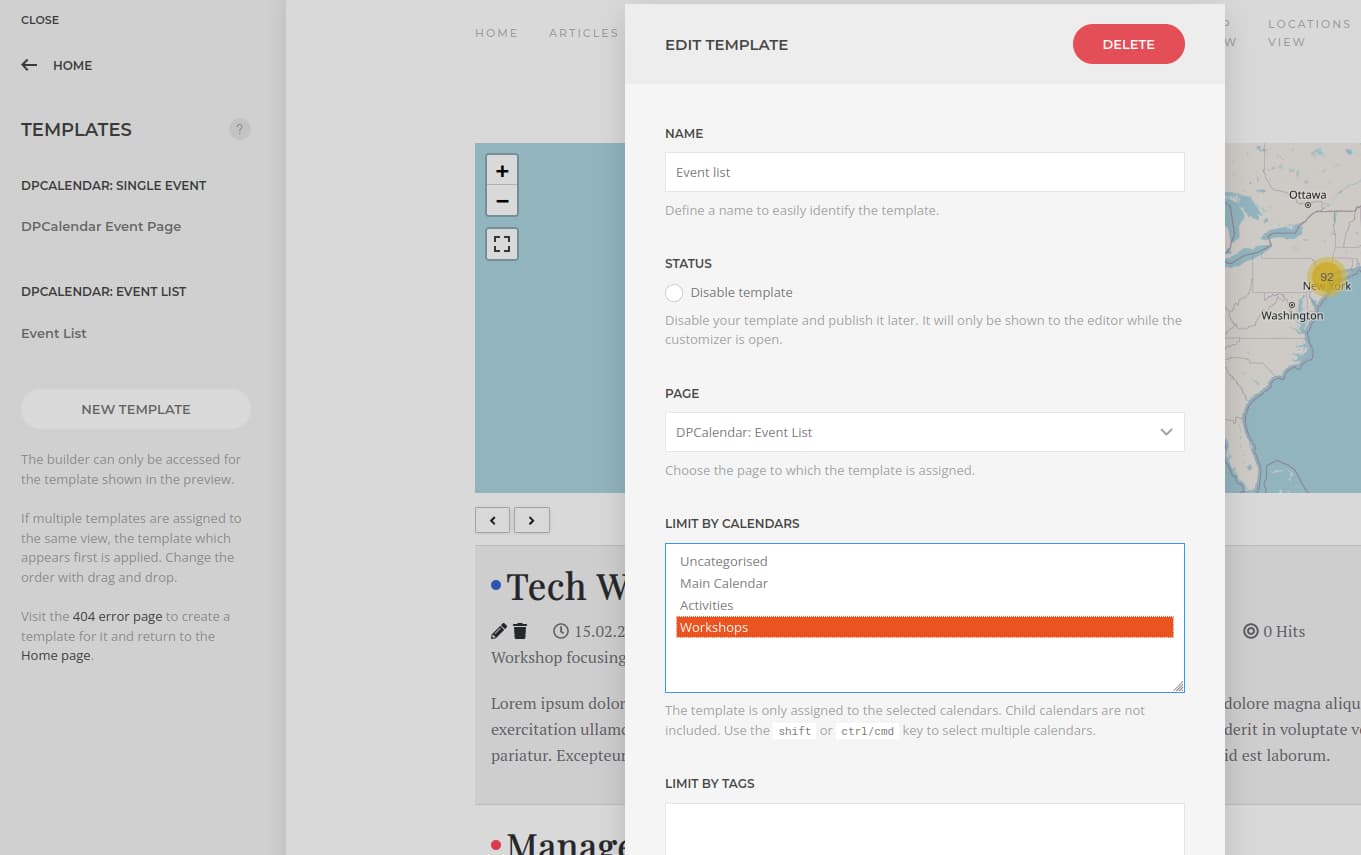
YOOtheme Pro custom sources
DPCalendar offers custom sources for their events and calendars. These custom sources can be used in different elements in any YOOtheme Pro template, like in the article details or the blog view. A typical use case is, when you want to display the upcoming events within an article.
Various filters like a custom start and end date make it possible to adapt the content perfectly to the site needs. The fields like the title or link within a list or grid item can then be filled with the attributes from the custom events data.
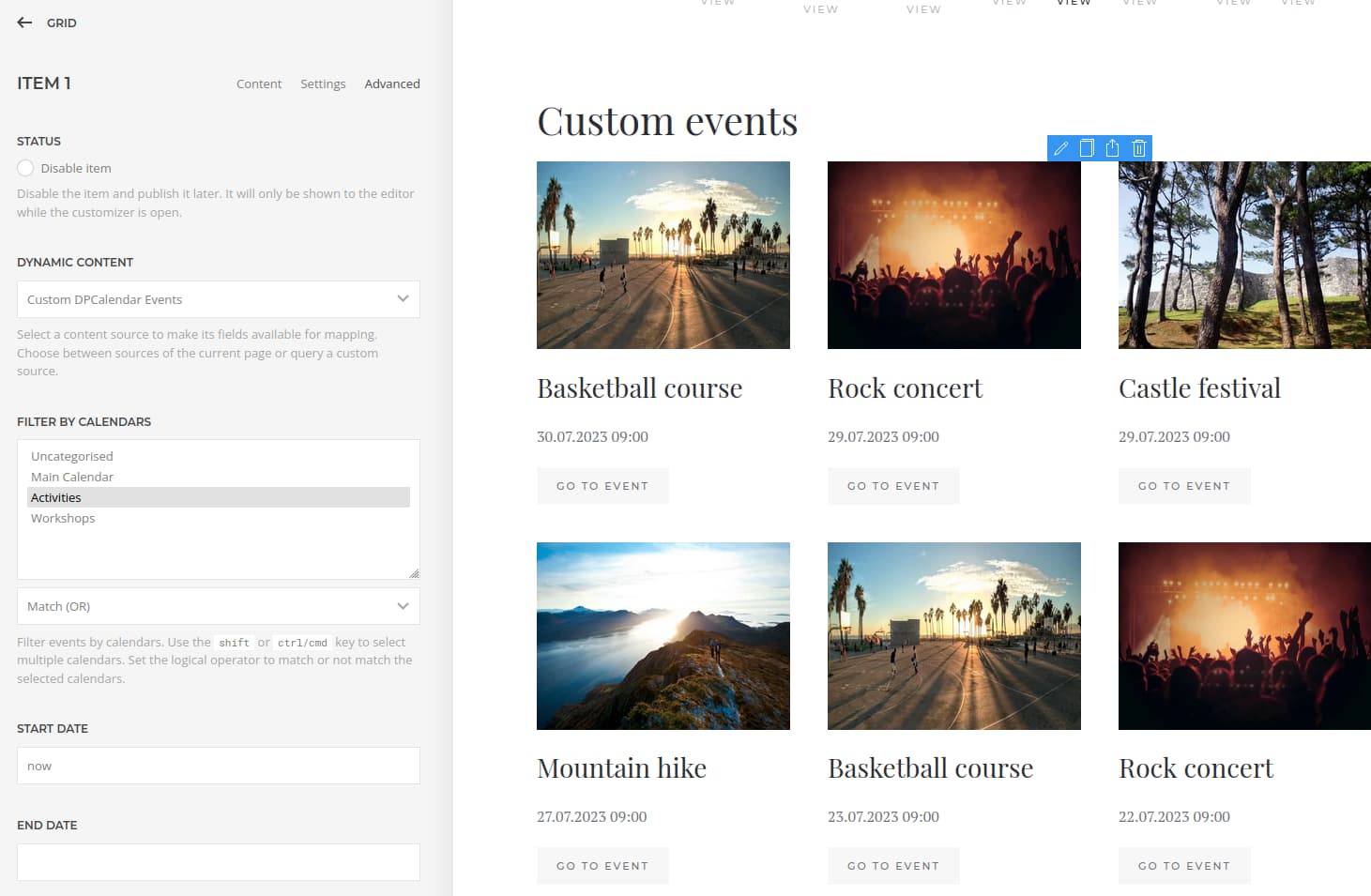
YOOtheme Pro elements
The YOOtheme Pro plugin comes with two new elements. One is the Javascript based calendar and the other a more sophisticated list. In the list can the admin define the complete HTML output with the widely used mustache syntax from DPCalendar. Make sure that the DPCalendar content plugin is enabled, which converts the mustache code into HTML tags. Both elements have for now one parameter where the designer can define a coma separated list of calendar ID's.
Documentation about the mustache syntax and available attributes can be found in the output docs article.
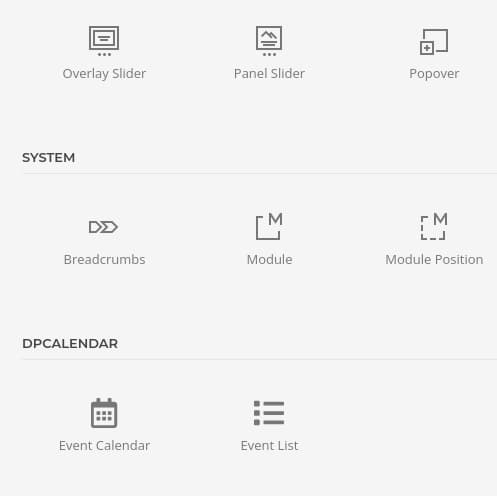
YOOtheme Pro CSS classes replacements
As DPCalendar is framework agnostic, it looks the same on every template. YOOtheme on the other side uses it's own CSS framework UIkit for styling it's pages. To combine both worlds, the YOOtheme Pro plugin is able to replace DPCalendar CSS classes with the ones from YOOtheme/UIkit. Actually it is able to replace any class with a replacement one.
The plugin comes out of the box with the most common replacements. But the site admin is able to add unlimited replacements, to adjust even better into the current design. The current screenshot defines that all dp-button classes should be replaced with uk-button within the source code of a page.
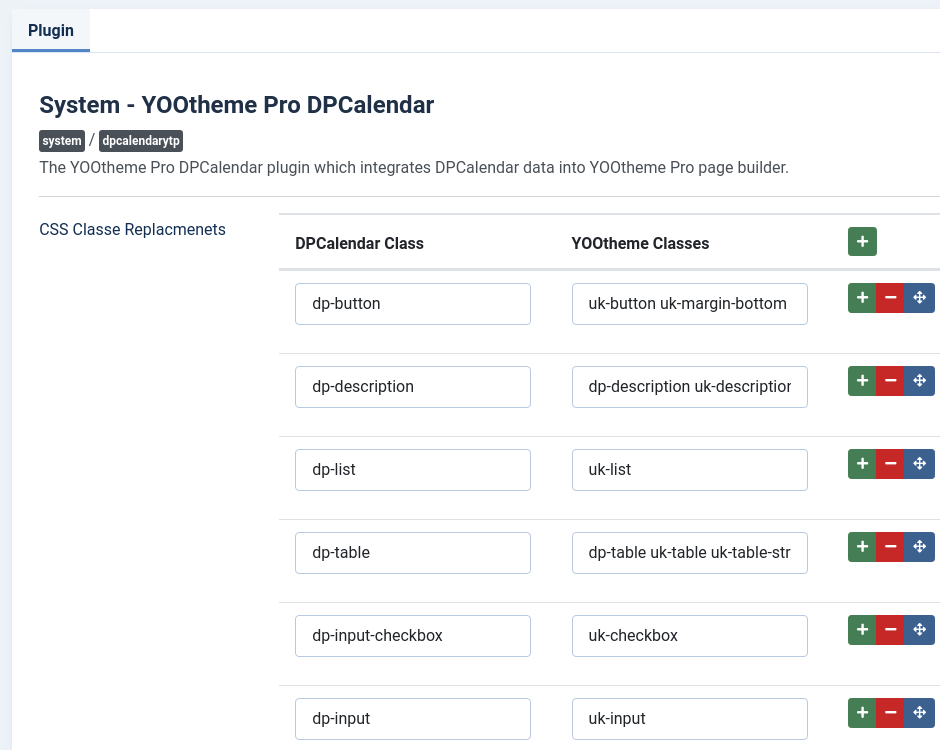
RSForm! Pro valid date range
Two new attributes are added to the RSForm! Pro plugin, which do allow to define a date range where selections can be made. Like that it is not possible to navigate outside of the defined range in the calendar or to make some selections outside of it.
The parameters can be an absolute date like '2023-12-31' or a relative one like '+14 days'. The start date defaults to 'now' and the max date is empty, means that no selections can be done in the past, but at any date in the future. More information can be found in the plugin docs article.
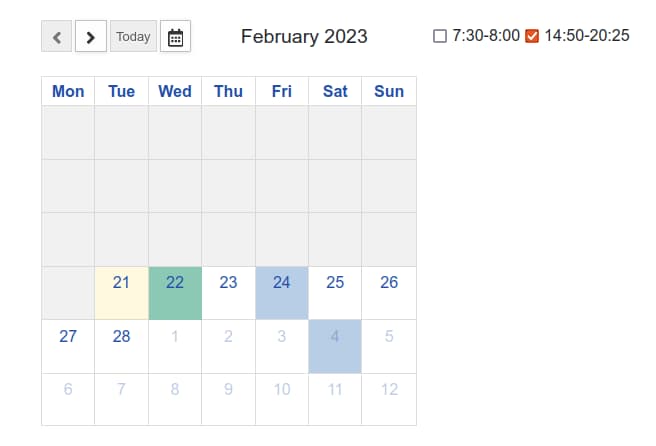
Small enhancements
Beside the big YOOtheme Pro integration we added some small enhancements which will make DPCalendar even more attractive:
- Map menu item does now also include subcalendars automatically
- The featured icon is different for each state
- The ticket list for series events does look more compact
- Tickets which are on hold or on the waiting list can be cancelled
- The list menu items do have the all option which includes automatically every calendar
Bugfixes
We are eager to improve our extensions on a regular basis. That's why every major/feature release does contain also bug fixes and small enhancements as well to improve the stability and performance.
DPCalendar got this time also a lot of bug fixes. A full changelog is added in the respective download release description on our download site.
Upgrade considerations
The only change in DPCalendar which might affect your site is that the map menu item is now including automatically subcalendars.
Kind regards
Allon Moritz aka laoneo
Founder of Digital Peak

