This month we have a new DPMedia filesystem plugin for you which displays references for media files in the Joomla core media manager. Beside that we have improved the booking workflow in DPCalendar and added a new task plugin to DPCases. Read on for more details about these exciting new features.
It is the fourth Thursday in month, time for some new releases from Digital Peak. The following new feature/patch releases are shipped today for you:
- DPMedia 1.5.0 [Download]
- DPCalendar 8.3.0 [Download]
- DPCases 3.1.0 [Download]
- DPAttachments 4.0.2 [Download]
The following chapters do highlight some of the most important changes. Enjoy them!
DPMedia: References in media manager
Over time, media files are used across the whole CMS in articles, contacts or custom fields. So its hard to track the references to them and renaming is error prone. With DPMedia we are shipping a brand new reference plugin which shows the references to every image in a convenient way. There is an overlay on every media file when references are found and when the user clicks on the clip action, then a popup is opened with links to the individual items, like articles, contacts, banners or even DPCalendar events.
In the plugin, there is a setting, when activated, then the references in articles or custom fields will be updated automatically on rename. This ensures, that there are no broken media file references anymore in your content. More information about the plugin can be found here.
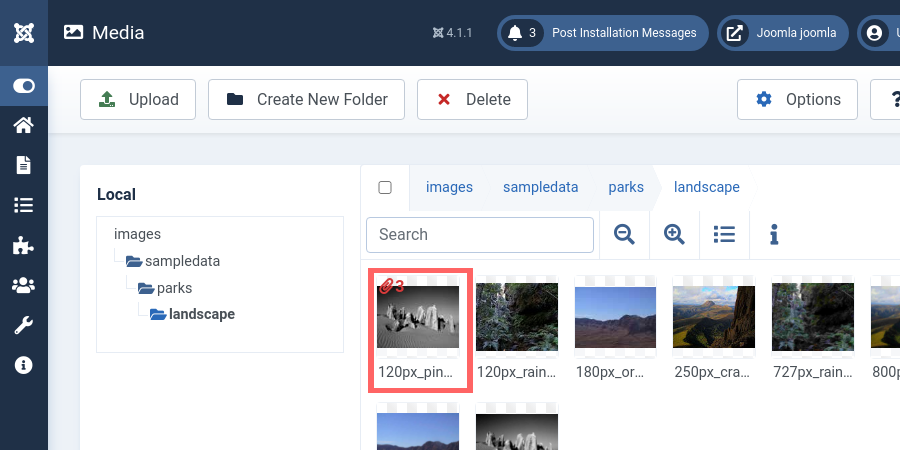
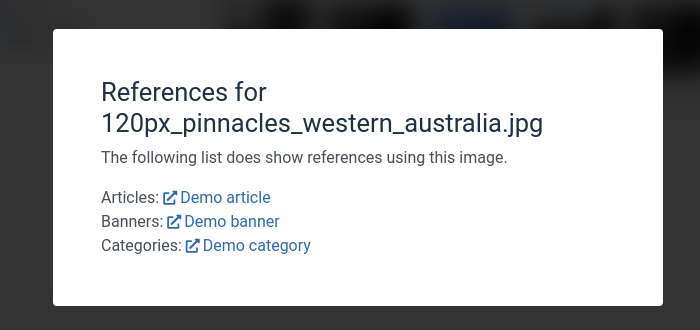
DPCalendar: Booking enhancements
A popular feature request was to be able to edit bookings without a user account. This was already possible when the booking got created, as long as it stays in the session. Now there is a new option in the booking system configuration of DPCalendar, where the admin can enable token based access. On the booking confirmation mail, the attendee gets a token in the booking link which allows to edit the booking like a logged in user would do.
Beside that we added a new configuration option, if the author of the event should be set as sender in the attendee mails. When the attendee gets an information mail and hits reply in the E-Mail app, the mail goes directly to the author instead of the global site mail address. The same is done in the other direction. Notification mails to the author and selected groups are sent with the attendees E-Mail as sender, so the admin can also hit reply in the mail app to get into a conversation with the attendee.
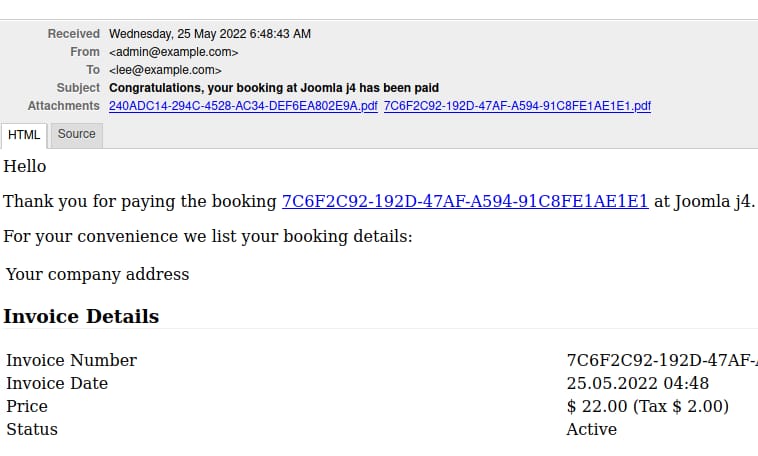
DPCalendar: Hosts per event
There are use cases where an event has an organizer and different hosts. For example on health workshops with multiple teachers or festivals with many performers. DPCalendar offers now a new hosts option per event where multiple users can be selected. These hosts are shown in the event details view in the information panel. More information about this feature can be found here.
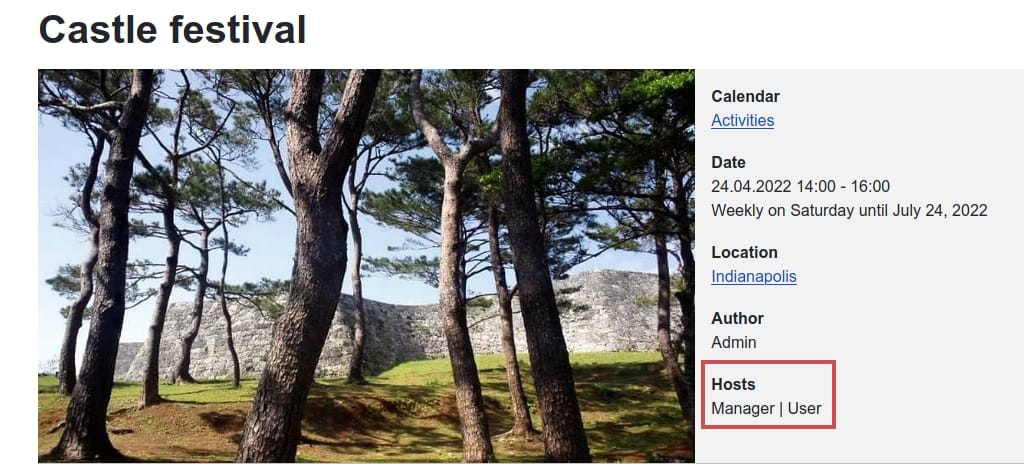
DPCalendar: Series update
When the original event of a series is saved, then DPCalendar did overwrite all instances. If the individual instances of the series are modified, then this data is lost. Since DPCalendar 8.3, the author is asked if the individual modified instances should be updated as well on save. In the confirm popup are the modified events of the series shown with a back link. Like that has the author the possibility to check them before save.
This does not work when the date or the recurring settings of the event has changed. Then all instances are deleted and recreated. You can find more information about the series feature here.
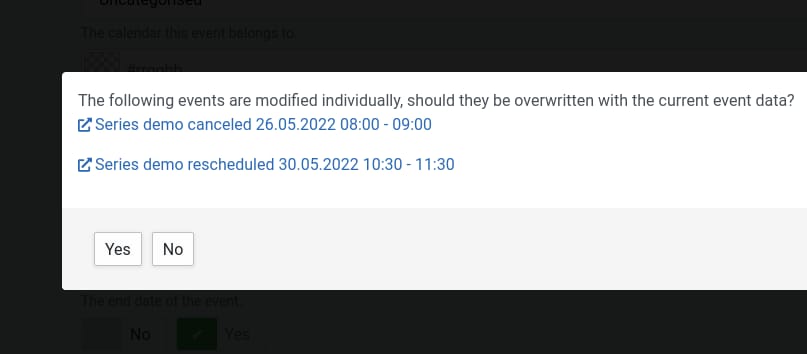
DPCases: Task plugin
The new DPCases task plugin offers the possibility to schedule the notification task from within the official Joomla 4.1 scheduler extension. You can easily setup a new "DPCases Notification" task with the scheduling options that do fit your web site in the back end of Joomla. We recommend to run the task every hour. No command line setup is needed anymore, but the console command is still there and this task does pretty much the same as the respective console command "php cli/joomla.php dpcases:notify".
You can read more about this feature here.
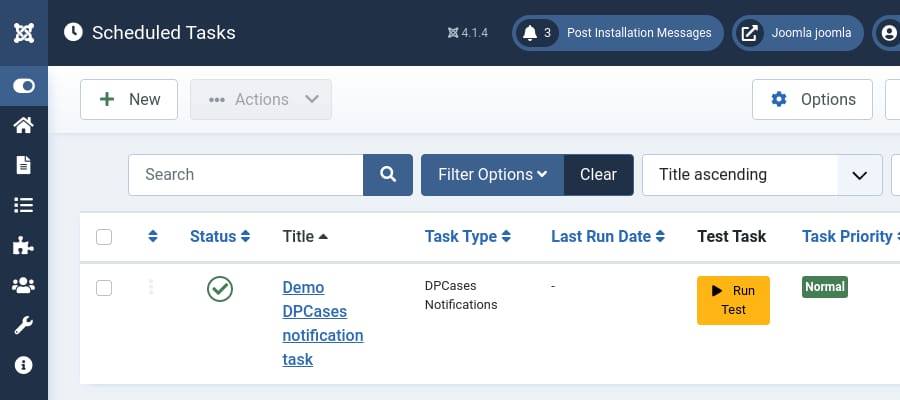
Small changes
We are eager to improve our extensions on a regular basis. That's why every release does contain a lot of bug fixes and small enhancements as well to improve the stability and performance.
Kind regards
Allon Moritz aka laoneo
Founder of Digital Peak

