
With the release of Joomla 3.9, the community got a new suite of privacy tools in core. DPCalendar 7.1 hooks into this suite and extends it with DPCalendar related data. The best part is that this functionality is even available in the free version as we are convinced that everybody has the right for privacy. This and more features are shipped with the newest version of DPCalendar. Read on for the full release note and grab a copy of DPCalendar 7.1 in our download portal or buy a subscription if you need pro features.

A goal of a new major version is to be prepared for the future. We worked hard on DPCalendar in the last months to achieve that by using technologies and methods which can serve us best in the next years. The architecture should be as much performant, accessible and secure as possible while still offering the flexibility you expect from our flagship product. To ensure that we touched over 1000 files, replaced over 50'000 lines of code and added another 20'000 new lines. We have now a clear, front end framework agnostic, HTML markup which follows the BEM methodology to make CSS styling a breeze. Actually Joomla 4 will use the same approach too (you see the link?).
Before we dive into the amazing new features of v7, we would like to shoot out a big THANK YOU to Joomla51. They helped us massively on the front end part while still doing heavy work on the back end template for Joomla 4. Without their input, DPCalendar would not be where it is now.
So what's new in the biggest release in DPCalendar history?

The GDPR (General Data Protection Regulation) law is enacting on 25. May 2018 and forces web site owners to protect the privacy of their visitors in a restrictive way. These affects also the Joomla CMS and it's extensions. Luckily some of the Joomla core developers teamed up to create a privacy extension, which will be released with Joomla 3.9. More information can be found in the following links:
Additionally the Joomla extensions directory contains some helpful extensions to handle cookies and more. But GDPR has also effect for extension developers, especially when they have user related workflows like DPCalendar does with it's event and booking system.

We've also attended this years J and Beyond, a Joomla developer conference. It was nice to see all of your Joomla friends again and to meet new ones. We got a little surprise. Allon Moritz won the J.O.S.C.A.R this year for his Joomla Github contribution. The whole Digital Peak team feels very honored.
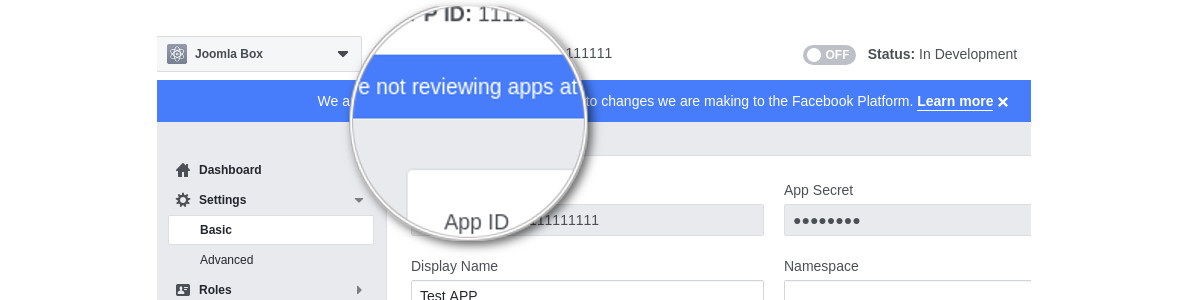
[UPDATE 14. August 2018: The DPCalendar FB plugin is working again since version 7.0.4 as we upgraded to the new platform API 3.1. There is still an issue with pages where you are not an admin or developer of. But it looks like a problem on the FB platform as mentioned in this ticket.]
Since the Cambridge Analytica leak, the Facebook developer team takes some measures that this can't happen again. One of the tasks is to review their app platform. A consequence is that apps do stop working and API access is not possible anymore. The DPCalendar plugin relies on the API as it is the official way to access the event data from your Facebook pages. Here is a link to the restrictions they do put in place.
As Facebook is also putting some restrictions for events fetching, it can happen that your DPCalendar plugin is not pulling the events anymore into Joomla. This happened to one of your app too while another one is still working. The problem is that we can't do anything on that part as the API is fully managed by Facebook. We can just wait till an official statement comes out what the proper steps would be to make your Facebook app and the API work again. When you log in on https://developers.facebook.com, you will see an announcement that they are not reviewing any app at the moment. But for the events API your app must be reviewed as stated here when you want to go public with it. At the moment we are not sure if the apps will still work in development mode as they did before the leak. You can find here more information about the different steps in the life cycle of a Facebook app.
What you can do in the meantime, except to wait? You can create new events in DPCalendar itself or move to another system like iCloud or Google calendar.
Here is a list of links which do provide more information regarding the progress of the platform review:
We are aware that this is a frustrating situation and are monitoring the progress of the platform review very closely. As soon as something changes we will update this article and push status updates on our official twitter account. Thanks for understanding.
Sincerely, Allon and the Digital Peak team